I like this one, but I guess it’s got too much details, and also I don’t know about the rights to use it.
http://shirt.woot.com/forums/viewpost.aspx?PostID=3832608&PageIndex=8&ReplyCount=397#post3834359


I like this one, but I guess it’s got too much details, and also I don’t know about the rights to use it.
http://shirt.woot.com/forums/viewpost.aspx?PostID=3832608&PageIndex=8&ReplyCount=397#post3834359

Hey all. I’m a recent switcher from TextMate and am quite liking ST2 so far … apart from the icon. And that’s only because it’s only 128x128 in the ICNS file and so look pixelated when I tab-switch apps.
Anyway, I present a larger version (256x256 here, but it’s vector so can be sized and hinted nicely for ICNS files). Things are pretty much the same, in keeping with the “sublime” and simplicity of the original. A bit more gloss, and a bit of a shadow, of course. 
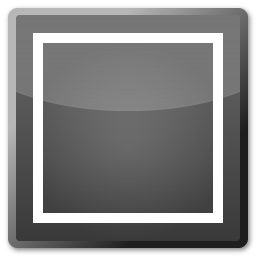
I also offer a slightly rotated option, which should make the icon less confusing when next to Terminal or iTerm, etc., on the Dock.

As for credentials, I’m the designer for the logos for PHP, and the Open Source Initiative, among others.
Thanks!
Though I’m still not a huge fan of the basic design (gray box + white square really says nothing to my lizard brain), this is a HUGE improvement over the current icon. You have my vote (for the non-rotated version).
Of all of these icons, yours is my favorite… I’ve come to like st2’s default icon, but like how your added the gradient border and extra gloss…
I took the liberty of cleaning up the icon a little bit. It’s a little darker so it stands out in the dock a bit more. Hope you enjoy.
http://dribbble.com/system/users/698/screenshots/311515/st2.png?1320536625
You can grab the .icns here:
http://cl.ly/BYKS
Whatever new logo you pick, just please, PLEASE pick something that isn’t a black square. As any number of other people have pointed out, it’s too similar to the Terminal icon.
[quote=“atomi”]
Same feeling from me here. Except the gray to me is a bit too light.[/quote]
I darkened it up a bit (to match the overall luminosity of the current icon) and made a quick ICNS file (with FastICNS, so it isn’t hinted very well at lower resolutions yet). Here’s the ICNS if you want to try it out in your dock.
Sublime Text 2.icns.zip (74.5 KB)
http://www.designkode.com/wp-content/uploads/Sublime_512x512.png
I created another replacement icon for Sublime Text…
You can grab a .ZIP bundle that includes the icon in .ICNS, .ICO and .PNG formats from my site at http://www.designkode.com/blog/sublime-text-icon.
That’s a pretty descent one doppopp. Remove the bevel and emboss and I like it even more. Plain and simple.
[quote=“doppopp”]http://i.imgur.com/tjfAO.jpg
Inspiration from Adobe icons.
Icon used is from iconSweets2[/quote]
this one is pretty awesome!
[quote=“doppopp”]Inspiration from Adobe icons.
Icon used is from iconSweets2[/quote]
Yet another black square, except this one looks EVEN MORE like the Terminal icon.
Please stop doing that, folks.
[quote=“CaptainCrowbar”]
[quote=“doppopp”]Inspiration from Adobe icons.
Icon used is from iconSweets2[/quote]
Yet another black square, except this one looks EVEN MORE like the Terminal icon.
Please stop doing that, folks.[/quote]
Haha I think you’re capable of distinguish this one from the Terminal. This one has a pen in it and it will say “Sublime Text” below or above. Just because the Terminal icon is black it doesn’t mean nothing else could be. If we make it blue it would look like Photoshop, orange would be Illustrator, red flash and so on. What’s left for Sublime text then? 
[quote=“CaptainCrowbar”]
[quote=“doppopp”]Inspiration from Adobe icons.
Icon used is from iconSweets2[/quote]
Yet another black square, except this one looks EVEN MORE like the Terminal icon.
Please stop doing that, folks.[/quote]
I disagree, this one is much easier to distinguish from Terminal than the default icon.
I actually really like it.
Nice.
But please PLEASE do not put any text in the icon. It’s an icon, not a logo.
Hey,
I had to change the default one, because (sorry guys) its really ugly! And since I was moving from TextMate Im used to search for that violet icon within application icons I decided to use the textmate one!
So here’s the preview
veryicon.com/icons/system/li … ate-2.html
Cheers!
Hi guys,
On Linux I have a constant issue with tab switching since the existing built in icon looks so much like a terminal. Saw this thread and just wanted to put in my 2c worth
looks good, has a bit of colour and can easily be used to establish visual branding.
Yet another try… Based on this dribbble by Lindsay Mindler: dribbble.com/shots/317512-Sublime-Text-2-Icon
I love Lindsay’s original but found that it didn’t reduce well in my dock.
Ah, I love it! Very nice. I do like that subtle green detail line in Lindsay’s original, but I can definitely see it getting lost & looking odd when reduced.