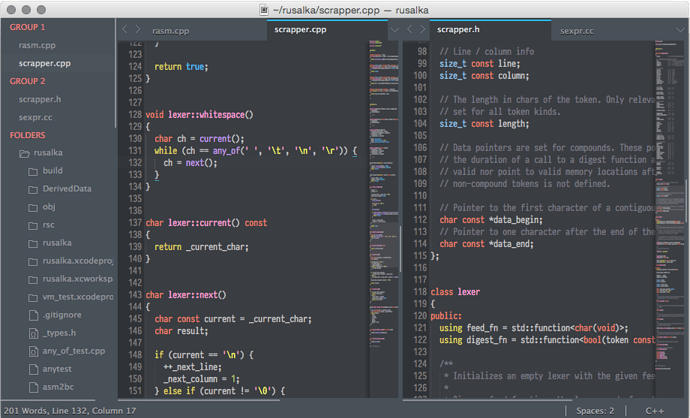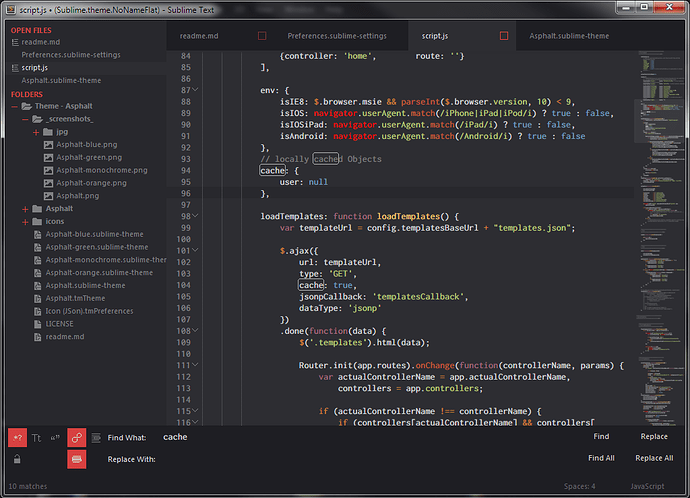I use the default Monokai, but I’ve edited it to make the sidebar dark (matching the rest of the UI), changes which I’ve provided here:
What color scheme and theme do you guys use?
As an aside… I stopped using syntax coloring years ago, as I realized it has zero benefits and a lot of problems.
After reading linusakesson.net/programming … ghlighting you might be tempted to turn off syntax coloring as well  It’s not exactly an extremely well written piece on the subject (there are no well written pieces on the subject, to my knowledge), but it does point out some of the conclusions I’ve reached over the years.
It’s not exactly an extremely well written piece on the subject (there are no well written pieces on the subject, to my knowledge), but it does point out some of the conclusions I’ve reached over the years.
I know, it is completely counter intuitive, but I highly recommend everyone at least trying it and think about how it affects your ability to read and understand code (hint: it’s significantly improved)
I’ve made a “color scheme” for sublime using the monokai background and slightly off-white text (nothing, absolutely nothing, is highlighted). I can read code like never before.
I am all for editors and IDE’s putting syntax and semantic error indicators in the code, though, and I’m teaching sublime about clang analysis output now. Seems to work fine.
[quote=“stikker”]
As an aside… I stopped using syntax coloring years ago, as I realized it has zero benefits and a lot of problems.
After reading linusakesson.net/programming … ghlighting you might be tempted to turn off syntax coloring as well  It’s not exactly an extremely well written piece on the subject (there are no well written pieces on the subject, to my knowledge), but it does point out some of the conclusions I’ve reached over the years.
It’s not exactly an extremely well written piece on the subject (there are no well written pieces on the subject, to my knowledge), but it does point out some of the conclusions I’ve reached over the years.
I know, it is completely counter intuitive, but I highly recommend everyone at least trying it and think about how it affects your ability to read and understand code (hint: it’s significantly improved)
I’ve made a “color scheme” for sublime using the monokai background and slightly off-white text (nothing, absolutely nothing, is highlighted). I can read code like never before.
I am all for editors and IDE’s putting syntax and semantic error indicators in the code, though, and I’m teaching sublime about clang analysis output now. Seems to work fine.[/quote]
I’ve read that post but I don’t really agree with it. To each their own though. I find syntax highlighting extremely helpful.
[quote=“willy1234x1”]
I find syntax highlighting extremely helpful.[/quote]
Which merely means you didn’t actually really try. Old-habbits prison.
I used to write all of my code in Notepad. I did it for years and I’d never go back to it.
I used to write all of my code in Notepad. I did it for years and I’d never go back to it.
What does that have to do with anything? Sublime is great, and even greater without the coloring clown fest.
The fact that you endured Notepad “for years” makes me think your opinion isn’t worth all that much. Thinking is fundamental.
Stikker quit being an asshole for no reason. This is an entirely subjective choice and there is no hard evidence saying that not having syntax highlighting actually helps you.
Also, this comment over on YCombinator brings up a great point for why syntax highlighting can be beneficial.
https://news.ycombinator.com/item?id=3718304
His example of how it is hard to read ordinary English with syntax highlighting is not very persuasive, because of the fundamental differences between written English and most programming languages.
English is a native human language. Humans are born with a capacity to efficiently learn one or more native languages. From very early in your life you start learning your spoken native language. An adult has from 20 to 100 years of exposure to the language, and all that time their brain has been improving its skill based on what they hear when others speak the language.
Written English is essentially a representation of spoken English. When you read written English, you read the words, and your brain processes them, analyzing their relations and identifying their roles.
For ordinary written English, then, I’d expect that reading would be most efficient when presented in a way that makes it easiest for us to recognize the individual words accurately and quickly. That gets them “inside” as fast as possible, in a form that lets our brains treat them similarly to heard words.
If we color the written text, I’d expect the coloring to slow down the raw rate of recognizing words, because of the distraction of the colors. The question then is whether having that extra tagging does anything to speed things up so as to overcome the slowdown in the raw rate.
I’d expect the answer to be “no”, because at that stage of the process of reading, I don’t think our brains care about parts of speech. That comes after the word is recognized and the stream of words is being processed like a stream of speech.
Note the above is all for “ordinary” English. I have found that when the English is considerably more complex than what we normally encounter, highlighting parts of it DOES make reading go faster.
For instance, consider law. One will sometimes find in statutes single sentences that take half a page or more, and have subclauses and intricate and complicated relations among the various parts of the sentence. When I was in law school, I had 5 or 6 highlighting markers of different colors, and I would use color to highlight the structure of the law. For instance, if a long sentence was structurally 4 subclauses connected by “or”, I might highlight the "or"s between the clauses all in the same color.
In appellate court opinions, I might dedicate one color to highlight mentions of plaintiff in the original case, another to the defendant. I might use another to highlight cites that the court is agreeing with, and another for cites that the court is distinguishing this case from.
The key here is that the written English in these cases (no pun intended) was complicated enough that if it was spoken it would be hard to understand. You generally can’t just read it through once and get it. To build up your understanding of it, you have to grasp the structure, and use that to guide you to grasping the meaning of the parts and how they relate to each other. You read it non-linearly, and the highlighting helps.
So now let’s turn to programming languages. My contention is that programming languages are generally more like statutes and court opinions than they are like ordinary written English. Understanding a complex program is an iterative process that involves grasping the overall structure, then understanding small sections, which then improves your understanding of the big picture, which clears up some things about the smaller sections, and so on. You don’t read linearly. You jump, just like when reading law. The syntax highlighting provides places to jump to.
Usually a Solarized theme (but not the ones supplied with ST3, since they’re wrong). From SublimeColors or my own minimal version.
[quote=“stikker”]
I used to write all of my code in Notepad. I did it for years and I’d never go back to it.
What does that have to do with anything? Sublime is great, and even greater without the coloring clown fest.
The fact that you endured Notepad “for years” makes me think your opinion isn’t worth all that much. Thinking is fundamental.[/quote]
Don’t be arsey. I was replying to your comment about not using syntax highlighting.
This was many years ago, when I was first learning to code at 7. I’m now 23. I’ve been using Sublime since 2009, I picked up the net awards for Sublime back in May, so thanks, I know how good Sublime is.
Syntax highlighting has many benefits (at least for me, and I’m sure others).
Syntax highlighting has many benefits (at least for me, and I’m sure others).
I used to be young and stupid too and thought syntax highlighting was the best thing ever.
List the benefits you think are there, and I’ll resolutely shoot down each point.
List the benefits you think are there, and I’ll resolutely shoot down each point.
As I said before “at least to me”.
This is why I prefer syntax highlighting - compared to my experiences in not using it.
-
Contextual awareness. Am I currently in a variable? Have I forgotten a brace?
-
Easy identification of token types, variables, functions, control statements.
-
Less to store in memory = less headaches.
How about you folks take it to another thread?
The rest of us are here to check out other people’s colour schemes and themes.
How about you folks take it to another thread?
+1 Off topic, bad tone and verging on trolling by @stikker
On the original question
I use a very basic theme I made for myself years back basically replicating the amber CRT screen I lusted after in the 1980s and could not afford (was stuck with a green screen) with syntax highlighting based, again on my own scheme. One day I will clean it up to make it vaguely presentable for public viewing and put it on github but most people who see it make gagging noise so it may be only me it makes happy in all the world and that’s fine with me.
Have just managed to get rid of the sidebar folders using @bilidam’s helpful snippet so much happier to have things clean again on that score.
I have no idea what happened on page 2 so I’m ignoring it.
Anyway, I use a modified version of Freesia’s Kano theme and the Triplet Lite color scheme, both of which I made (and unlike most themes, Freesia’s not a modified Soda). Basically looks like this:
There’s a link to Freesia in my signature and I’m pretty sure Triplet Lite’s included in it, so that’s done.
Hey Nilium I like the narrow font for seeing more. However I used to try to cram more lines of code vertically and horizontally, minimize space between windows, etc. 10-20 years ago. But now (at 42) I find that I am grateful for slightly larger font sizes. Actually what’s best is being able to quickly zoom larger/smaller, I do like that, depending on which sorts of files I’m in.
I’m using Monokai Extended Bright github.com/jonschlinkert/sublim … i-extended
or Perv Orange github.com/FlavourSys/Perv-ColorScheme
I use my own theme Asphalt, among with Afterglow syntaxt for MarkDown files (planning to implement a proprietary .md syntax in future theme’s update).
(planning to implement a proprietary .md syntax in future theme’s update).
I rolled my own markdown syntax that I used for a couple years until switching to MarkdownEditing’s Markdown GFM syntax. (I don’t use the whole package, which I find too opinionated; I only use the syntax.) I’ve been meaning to convert it to YAML, which I find easier to work with, clean it up and adjust to support Pandoc features and other niceties that I had built in my previous syntax (but which was missing other things).
Does any of this sound interesting? I’m looking for collaborators to create a decent Markdown syntax, without any additional cruft.
Sorry for the OT post.