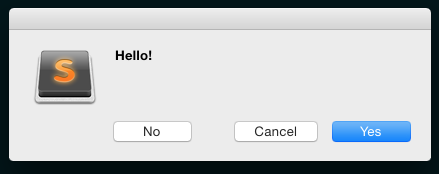There are some nice things in this build  .
.
Thank you for translation from sheet to view! This helps to translate from sheet to view (super easy) and even view to sheet (albeit with a bit of looping). This is going to help me fix some issues in some of my plugins.:
view = sublime.active_window().active_sheet().view()
Also this will be helpful for identifying image views as image views return False while code views return True. Not sure if this just got here in this build or if it sneaked in a while ago, but this looks really helpful, thanks!
sublime.active_window().active_view().is_valid()
Edit: It appears that was based on one time when sheet gave me the view for an image. It seems most times, sheets will not give me a view for an image preview, which is what I expected. maybe I messed something up. I will have to look into is_valid more and understand what it is. Either way, I think it is getting easier to avoid image previews, and that is a good thing.
Couple of requests and or bugs:
-
It would be nice if views had a sheet method to translate back to a sheet, but like I said earlier, sheet to view already allows me to work around this, so probably not high priority, but would be really nice to nice to make things easier.
-
I am getting a ton of mnemonic warnings, something must have changed, I am not sure if this is plugin related or internal to sublime. Anyone else seeing this?
warning: mnemonic f not found in menu caption F#
warning: mnemonic d not found in menu caption GDB
warning: mnemonic g not found in menu caption Groovy
warning: mnemonic h not found in menu caption Haskell
warning: mnemonic i not found in menu caption Io
warning: mnemonic l not found in menu caption Lua
warning: mnemonic m not found in menu caption Matlab
warning: mnemonic m not found in menu caption MozRepl
warning: mnemonic n not found in menu caption Node
warning: mnemonic o not found in menu caption Octave
warning: mnemonic s not found in menu caption PHP
warning: mnemonic p not found in menu caption PowerShell
warning: mnemonic r not found in menu caption R
warning: mnemonic n not found in menu caption Racket
warning: mnemonic r not found in menu caption Rails
warning: mnemonic b not found in menu caption SBT for opened folder
warning: mnemonic r not found in menu caption Scheme
warning: mnemonic r not found in menu caption Gauche
Anyways, thanks for fulfilling my request, I am very pleased  .
.


 .
.
 and ✘ that we would like to ignore by default. We ended up asking users to add those character to their settings file manually. The irony is that they can not even be manually ignore through context menu because of this bug:
and ✘ that we would like to ignore by default. We ended up asking users to add those character to their settings file manually. The irony is that they can not even be manually ignore through context menu because of this bug: