Hi,
I’m trying out the MarkdownEditing package available here: packagecontrol.io/packages/MarkdownEditing
What I ended up with was something like this:
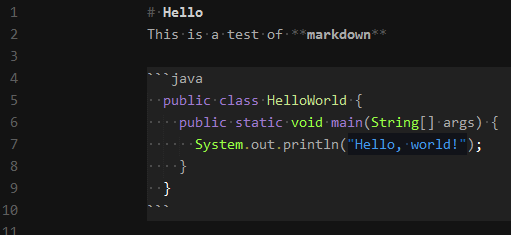
I was wondering how to reduce the padding on the left so it’s like the default:
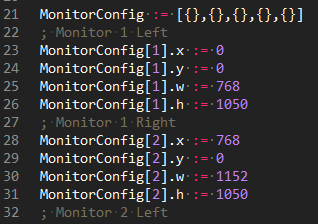
I’ve tried editing the margin value in Markdown.sublime-settings. When I increase it to something large like 500, the code certainly gets pushed further to the right but when I use a margin of 0, the large gap still remains.
{
"margin": 0
}
