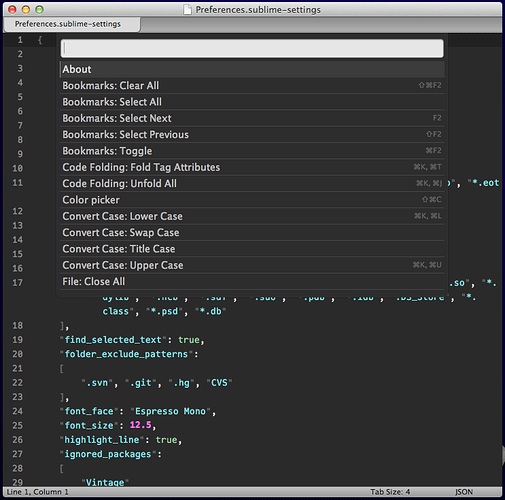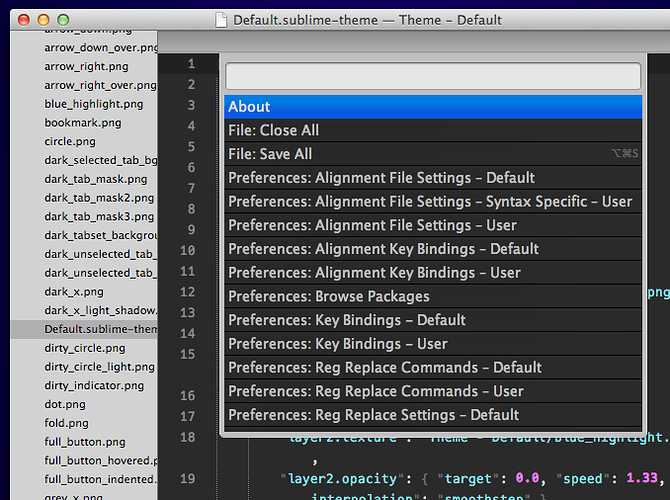[quote=“handycam”]Doesn’t work for me here. Unzipped downloaded file, renamed folder as directed, copied folder into Packages directory. Edited my settings file and got the error:
Error loading colour scheme Packages/Theme - Pseudo OSX/Widget - Pseudo OSX.stTheme: Error parsing plist xml: Failed to open file In file "Packages/Theme - Pseudo OSX/Widget - Pseudo OSX.stTheme"
Do you renamed the folder correctly?
“Theme - Pseudo OSX”
When the error occur, can you cancel it and see the activated theme or everything is in awesome psychedelic colors? In the latter case the problem may be in the wrong folder name. But when you see only the error, but theme is active, then look for the “Widget - Pseudo OSX.stTheme”.
Can you show me a screenshot?