Does anyone know how to edit the Ruby.tmLanguage file so that embedded vars show up as vars?
This is what it looks like now

This is what I’d like it look like
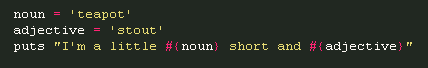
If it helps, a CTRL+ALT+SHIFT+P gives this as the context
source.ruby string.quoted.double.ruby source.ruby.embedded.source
Any ideas? I mean other than taking a huge chunk of time, reverse engineering the format and eventually getting it through much trial and error. I’d like to avoid that if possible or at the very least prolong it to when I actually have the time to spare.
Any help is appreciated.
Thanks all,
NaTePo
