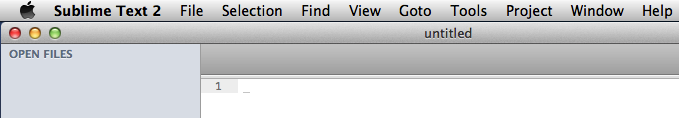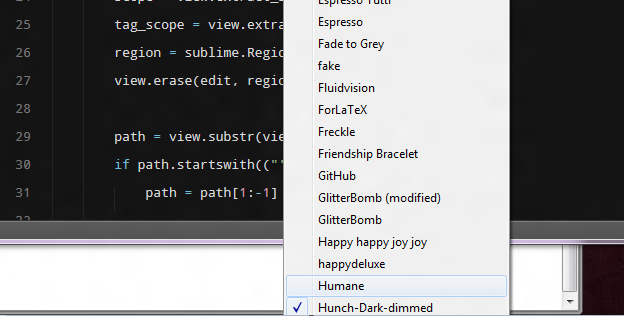[quote=“C0D312”]
Don’t worry about it.[/quote]
Glad to hear, I started to worry too.
Now it shows the problems of a one man project.
When Jon is away, support comes down to the community which is limited and that couldn’t speak in his name.
So I do not want to intrude into the private lives of Jon, but I think this community deserve at least a word when he is away.
Don’t need any explanation, just a “Hey guys, I’m out of office for 3-4 weeks.”
The lacks of feedbacks when posting bugs reports or questions in this forum always bothered me, but before, lot of times Jon directly resolve the issue in the next build, which is the best answer 
But right now the release of new builds has severely slowed down (note that I’m very happy by the addition to the Build system in the last release) and I wonder what’s the plans for ST2.
In it’s current state, ST2 is perfectly usable and I’m very happy with it, but I think (as some others) that at least API need some love before a final release.
Changing API after will result in a big mess with plugins. (Plugins) developers usually love to be on the edge and use all brand new features which result in broken code for old versions.
I like to have a thread to discuss what plugins developers need/want, but if Jon couldn’t/wouldn’t participate, it look useless.