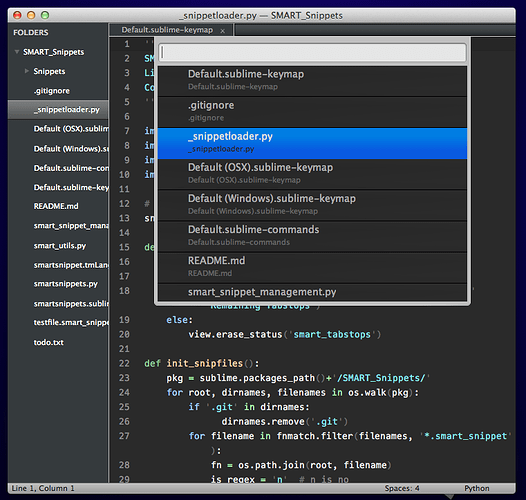It looks awesome, but I don’t think I would enjoy this fancy GUI after a couple of weeks using it. It looks like a replacement for dreamweaver or iWeb.
Coda 2
Coda’s definitely not as lightweight as ST. I’d classify it as a middleweight IDE somewhere between text editors and bloatware such as Dreamweaver. That said, it seems to be getting more and more features. I’d hate to see it go over the top and end up like dreamweaver.
Overall, though, for anyone looking for an all-in-one web development solution, it’s a great option.
Is Code for Windows as well? I can’t tell from their page, but I’m suspecting not.
Great to see some progress. Hopefully we’ll be able to borrow some of the better features of Coda 2.
One thing I’d like to point out is that Coda 2 is being billed as a visual editor, so be prepared to have your hand on your mouse and not your keyboard.
But again, if there is some killer feature I’m sure we can incorporate it with Sublime’s awesome api.
Coda 2 is kind of making me think of changing, I’m being honest, and not jumping on any bandwagons. BUT, only if it has multiple selections/editing. I can’t live without it.
I don’t have a Mac, but this editor seems very nice ! However it tends to look like a dreamweaver-like, and it is too mouse oriented whereas sublime is more keyboard oriented
Coda 2 doesn’t do much for me. I’ll check it out but the demo video is all features that require using your mouse and when I’m coding I want to use my mouse very little, if at all.
Panic makes great Mac apps, and it’s nice to see Coda 2 has been overhauled in Panic fashion. The GUI is defiantly sexy and has the native touch that ST2 lacks, but then again ST2 has some features most editors lack, can’t win them all. I don’t think Panic is trying to cater to the keyboard ninja but as Coda 1 and a few lightweight plugins I was able to use Coda with little mouse action (no where near a Vim like experience but cool non the less). There was just a good 1/2 dozen shortcomings and I stuck to TextMate then to Sublime. End of the day it’s a really nice all-in-one app that will have great appeal, I’m sure once again it beats the hell out of bloatweaver. I will defiantly update my license, though I just recently bought a ST2 license.
(I’m a sucker for Text Editors in an OCD way).
Nothing I have tried has given me the level of productivity that ST2 gives, and I have tried many contenders. Every time I go in, look at the GUI and features, and feel optimistic, and every time I end up fighting with the interface and getting less done. I’ve worked with Textmate, Taco, Netbeans, Nightmareweaver, Coda, and Espresso, to name a few. Espresso was close to being good, but I honestly think it has the same issues that Coda and other “middleweight” editors have: They aren’t powerful enough to feel like a complete IDE, and aren’t lightweight and quick enough to feel like a good text editor. I see that not as a benefit, but a detriment.
I was close with Netbeans, and still use it occasionally for certain things, but it is too Java-oriented. It had promise with plugins for LESS, CoffeeScript, JSLint, etc., but they aren’t maintained well. Netbeans obviously isn’t easy to develop for, and their updating SUCKS. The fact that it’s Ruby module doesn’t work in 7+ brings its stock down a lot. Let’s face it, Oracle doesn’t give a crap about anything but pushing their Java agenda, and Java does nothing for me personally.
ST2 is not visually beautiful, let’s face it. But it’s lightning fast, powerful, and let’s you get stuff done fast.
If I had one gripe with ST2 it would be the configuration time. To get the most of it, you have to make it your own, and in order to do that, you need to tweak a bunch of settings. Doing this without much in the way of easily accessible documentation from a series of hash files (or JSON, or dictionaries, or whatever you’d prefer to call it), isn’t optimal. However, I would much rather have the developer(s) working on important features and functionality than on coding a complex series of settings GUIs and APIs.
share it! XD
p.s. where did jon go? :S
What's the difference between Find and Find in Files?
Maybe he’s preparing for a final 2.0 release.
It’s been some time now hasn’t it…
Hopefully, it’s a good thing.
Is there any time frame as to when the “official” release of Sublime Text 2 will be. I would love to purchase it but I have a hard time justifying paying for a “beta” of anything. Keep up the good work.
FWIW, I have Coda 2 now and have been using it for a few hours, for HTML/CSS/SCSS.
On the plus side, the UI is very clean and attractive. Autocomplete of tags and attributes just works; welcome after the Russian Roulette completes I usually get with Sublime. Snippets are functional and accessible; of course ST snippets can be far more powerful, but for the basics I was able to quickly reproduce ones I can’t live without. The autocompletes for some CSS attributes, such as color and border, offer an enhanced popup if you want with a GUI and color picker.
File navigation and management is much better than ST2; the multitude of ways to navigate the file system are great. The path bar at the top of a document window is great, as is the new pop-up menu for every step in the path. I can drag an image to get a full image tag inserted.
Comment/uncomment works as expected; annoys me in ST2 it does not automatically toggle comments.
Air Share allows me to preview my file on the iPad, with the excellent Diet Coda. Diet Coda works with FTP and such, allows you to access files on a server and edit, rename, move etc. the files. Nice editing UI. Not as functional as Textastic, which allows you to download one or many files and edit offline, and ftp them up later.
Although Coda 2 improved its find/replace, ST2 is still WAY more powerful with multiple selections and the like. For heavy lifting in finde/replace I switched to ST2 to make the edits and then back to Coda.
Coda is (and has always been) optimized for working on entire sites, with an FTP, S3, or webDav connection. I work for sites where I have local access to the servers (over our LAN) and it’s a PITA I can’t manage my uploads to those sites automatically.
Bottom line, IMO is that Coda 2 is an attractive editor for the Mac. There are many things for “power editing” I am glad to have ST2 for, though.