Nighly Build 2202 is out now, with a few misc fixes.
Nightly Build 2202
Look like output panel height is always stored and reapplied now, thanks Jon.
I would prefer a way to set panel height independently for each sublime-build file, but it’s way better now than it was before.
Now a bug/question:
I found that on the Command Palette the entry Build: Cancel is always shown, even when the Cancel Build main menu entry is disabled, is it correct ?
There is no entry in the Default.sublime-commands for the Build: Cancel, so I suppose it’s added at runtime and doesn’t support the is_enabled() method of the ExecCommand.
Simplified Traditional support http://hi.baidu.com/%E9%A3%98%E9%80%B8%E7%82%B9/home
thank you view
@PIAOYIDIAN: i guess you could create a git repo for all translation on github. Using package control, sublime will be automatically updated 
While I appreciate his work for those who need it, his posts start to annoy me a bit, with two large images in each minor build update thread.
I’d also propose you move these into a plugin on github. People who need it will automatically get updates through the Package Manager, no need to keep posting it in every build thread.
Other than that, nice to see some quick updates again Jon, any thoughts on when a final version will be released? You’ve been at this quite a while, and I reckon it’s about time you start raking in some cash for your hard work 
Can you go into more detail about this? I was happy to see this on the list but haven’t actually noticed a change.
Install and Relaunch hasn’t worked for me with any of the recent nightly builds. I am notified of the update, I click download and it does. Then when the “install and relaunch” button is enabled I click it and the app quits.
I then have to manually relaunch it.
EDIT: oh, and I get this error: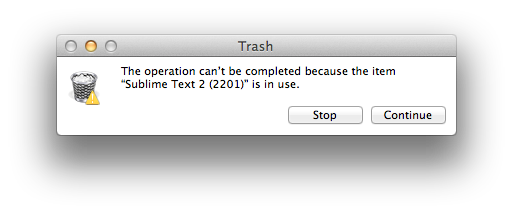
Open file descriptors is still a problem on Windows with this build, see [2176] Bug: file descriptors hanging around for details.
asmodai: that’s an artefact of the open dialog changing the current directory, rather than anything to do with open file descriptors.
[quote=“handycam”]Install and Relaunch hasn’t worked for me with any of the recent nightly builds. I am notified of the update, I click download and it does. Then when the “install and relaunch” button is enabled I click it and the app quits.
I then have to manually relaunch it.
EDIT: oh, and I get this error:[attachment=0]Screen Shot 2012-06-19 at 5.15.22 PM.png[/attachment][/quote]
Same here. I’ve reported https://forum.sublimetext.com/t/file-location-tooltop-on-tab-hovering/5862/1 but not sure it has been considered yet.
I’m not sure when this happened but sublime-completions files with source.css or source.css.less don’t seem to get picked up by Sublime.
Mmm, fair enough. Any way to fix it though? I haven’t ran into it before until a few weeks ago.
[quote=“handycam”]Install and Relaunch hasn’t worked for me with any of the recent nightly builds. I am notified of the update, I click download and it does. Then when the “install and relaunch” button is enabled I click it and the app quits.
I then have to manually relaunch it.
EDIT: oh, and I get this error:[attachment=0]Screen Shot 2012-06-19 at 5.15.22 PM.png[/attachment][/quote]
Just FYI, you can remove this file in your trash by holding down command when you right-click on trash and choose “Secure Empty Trash”. Had the same problem myself.
It would be great if there’s a “Quick Skip Next” opposite version “Quick Skip Previous” for skipping the current and selecting the previous.
Or could this be provided?
{ "keys": "ctrl+k", "ctrl+a"], "command": "find_under_expand_skip", "args": { "forward": false } }[quote=“singw”]It would be great if there’s a “Quick Skip Next” opposite version “Quick Skip Previous” for skipping the current and selecting the previous.
Or could this be provided?
{ "keys": "ctrl+k", "ctrl+a"], "command": "find_under_expand_skip", "args": { "forward": false } }Without a find_under_expand that run backward, I do not see its usefulness.
[quote=“bizoo”]
[quote=“singw”]It would be great if there’s a “Quick Skip Next” opposite version “Quick Skip Previous” for skipping the current and selecting the previous.
Or could this be provided?
{ "keys": "ctrl+k", "ctrl+a"], "command": "find_under_expand_skip", "args": { "forward": false } }Without a find_under_expand that run backward, I do not see its usefulness.[/quote]
find_under_expand_skip backward is needed for me because I often check the references of a function or a variable in code using a shortcut. It’s quite convenient.
But adding find_under_expand backward also great.
By the way, can the following commands add the “args” called “wrap” for wrap searching which will not affect the search pane GUI’s Wrap option?
{ "keys": "ctrl+f3"], "command": "find_under", "args": { "wrap": false } },
{ "keys": "ctrl+shift+f3"], "command": "find_under_prev", "args": { "wrap": false } }
[quote=“nick.”]
Can you go into more detail about this? I was happy to see this on the list but haven’t actually noticed a change.[/quote]
Any word on this jon? Specifically, did the fix address either of these issues?
There was an issue where the active indent guide rendering wouldn’t happen if the caret was off screen. This was fixed in 2202.
Thanks for the fix, that was an annoying issue. One of those things you only notice when it isn’t working, I guess. 
Hoping the second issue also made your list.
