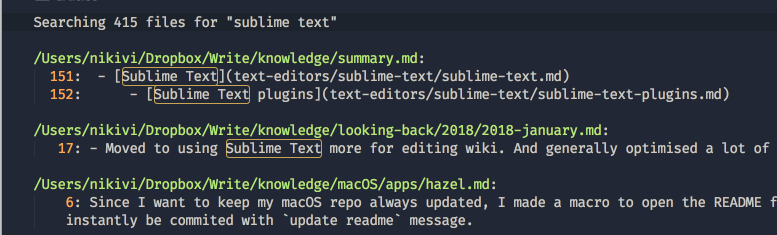I originally posted this question on superuser, but got no response so thought I would try here. thanks in advance for any advice/suggestions.
In the “Find in Files” results, a box is drawn around wherever your search term appears. Double clicking within that box opens the file and focuses your cursor on that line.
Is there any way to achieve this using only your keyboard?
I understand you could use cmd+p to open file then ctrl+g to goto line, but I was hoping there was a single combo you could use to go directly to the result, like the double click offers.