I just noticed an issue with Mac OS X with spell checking. I’m editing a Markdown document. I’ve attached screenshots to illustrate the issue.
Notice that the entire word is not underlined:
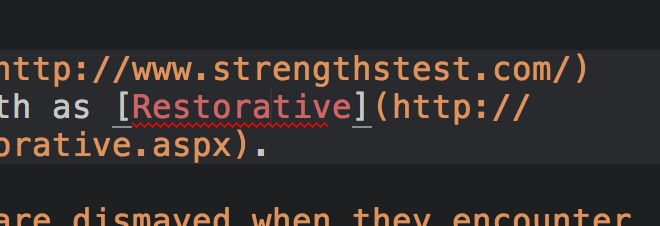
Adding a space after the ‘e’ changes things:
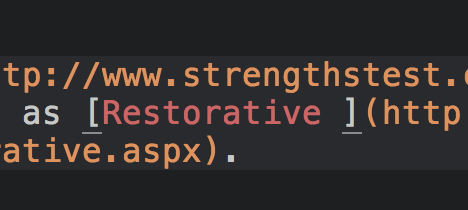
Removing that space puts things back to the way they were. I’ve tried deleting the e and retyping it. I’ve tried deleting the entire word and then retyping it. And I’ve tried choosing the “correct spelling” from the context menu, but that only results in “Restorativee”.
Let me know if I can be of any help in reproducing this further.
