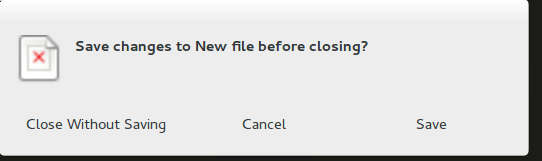
Recently Sublime Text cannot find the theme buttons although they exist:
(sublime_text:6786): GdkPixbuf-CRITICAL **: gdk_pixbuf_get_width: assertion `GDK_IS_PIXBUF (pixbuf)' failed
(sublime_text:6786): GdkPixbuf-CRITICAL **: gdk_pixbuf_get_height: assertion `GDK_IS_PIXBUF (pixbuf)' failed
** (sublime_text:6786): WARNING **: Pixbuf theme: Cannot load pixmap file /usr/share/themes/Adwaita/gtk-2.0/Buttons/button-pressed.png: Failed to load image '/usr/share/themes/Adwaita/gtk-2.0/Buttons/button-pressed.png': Fatal error in PNG image file: bad parameters to zlib
(sublime_text:6786): GdkPixbuf-CRITICAL **: gdk_pixbuf_get_width: assertion `GDK_IS_PIXBUF (pixbuf)' failed
(sublime_text:6786): GdkPixbuf-CRITICAL **: gdk_pixbuf_get_height: assertion `GDK_IS_PIXBUF (pixbuf)' failed
** (sublime_text:6786): WARNING **: Invalid borders specified for theme pixmap:
/usr/share/themes/Adwaita/gtk-2.0/Buttons/button-pressed.png,
borders don't fit within the image$ ls /usr/share/themes/Adwaita/gtk-2.0/Buttons/button-pressed.png
-rw-r--r-- 1 root root 450 23. Jul 14:23 /usr/share/themes/Adwaita/gtk-2.0/Buttons/button-pressed.png