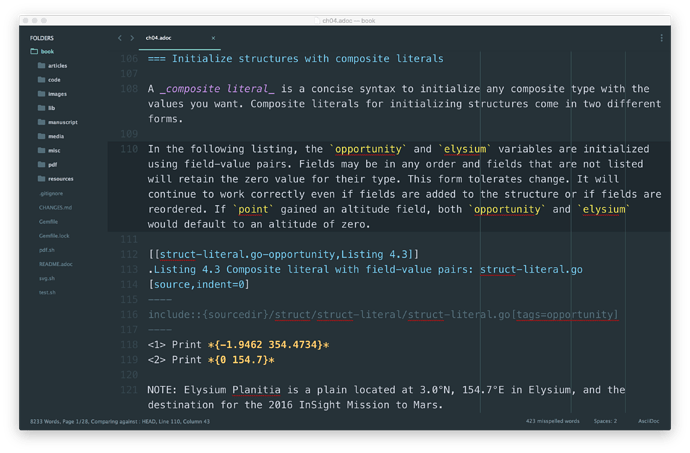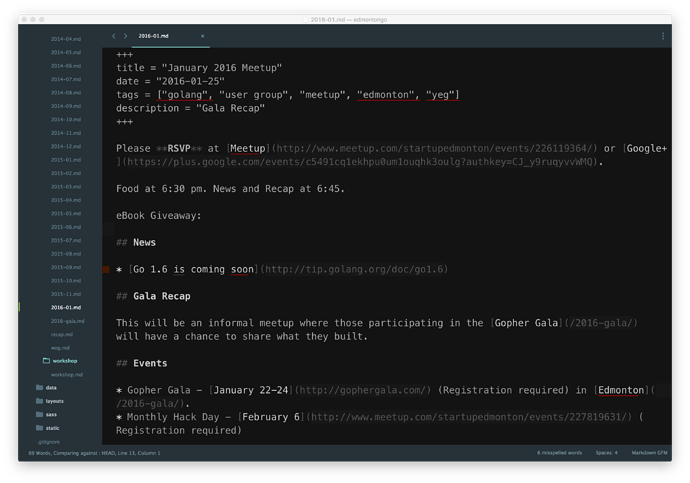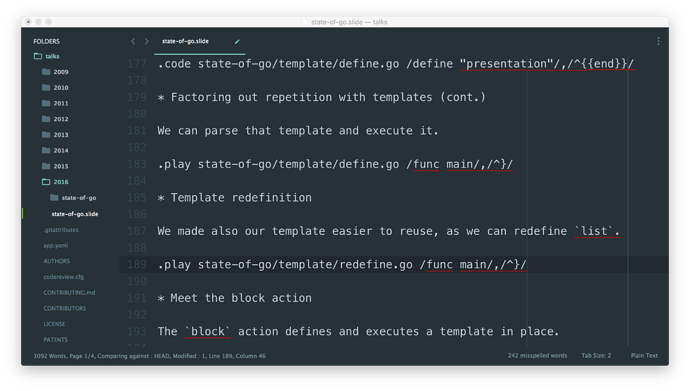Every word touching a single- or double curly quote or m-dash (or n-dash?) or containing a nice curly apostrophe is tagged by the spell checker as misspelled. This may be true of other punctuation as well. It’s hard to write a properly spelled and punctuated Web article when Sublime Text claims that every other word is misspelled. I end up having to spell check a sea of red squigglies by eye, which sort of defeats the purpose of having a spell checker.
Since the spell checker DOES handle straight quotes, apostrophes, and ordinary hyphens correctly, it may be a simple matter of adding characters to an internal list of characters to strip out or mapping these characters to their ASCII equivalents inside the spell checker before looking for them in the dictionary.