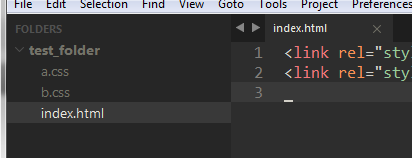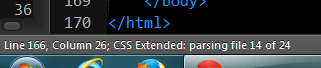( This is the part of the conversation from here: github.com/subhaze/CSS-Extended/issues/24 )…
I know this is closed, but I just wanted to say that I also am having the same problem… (multiple days), i actually just looked it up, normally i just close and re-start ST3… then good for a bit, or longer… depends.
Same issue on the WINDOWS 7 x64 operating system. As soon as i add a file with the error popup “plugin_host has exited unexpectedly, plugin functionality won’t be available until Sublime Text has been restarted” and all the other installed plugins stop working as well.
one thing i did notice, i dont know if this helps… but on the ST3 taskbar, it said “CSS Extended: parsing file 28 of 39”, and it was counting up… 29 of 39… you get the idea… I think if you do anything while that “count”, “cache”, “parse[ing]” whatever it is, you get a plug-in error… not sure if this narrows it down any… i dont wanna have to un-install this plug-in… but i dont wanna keep re-starting ST3 all the time…
also i notice on here above post it says these plug-ins…
{
“installed_packages”:
"Better CoffeeScript",
"Clickable URLs",
"CSS Extended Completions"
]}
i DONT use “Better CoffeeScript”, or “Clickable URLs”, just wanted to state that… but i have a TON of other plug-ins… it could be some compatibility issues with another plug-in… BUT… like i said… i think it has something to do with the parsing “CSS Extended: parsing file 28 of 39”, and it was counting up… 29 of 39… and interrupting it while that is happening.
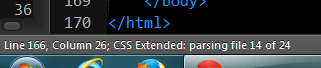
i dont think its the files… but i will tell you what i have going on, i have 2 groups open so i can see files side by side… i have 5 files open on left side ([3]- .php files and [2]- untitled), on the right side 8 files open… ([3]- untitled testing files to hold notes, i haven’t touched them in a while… [4]- php files, and [1] html5 file)… it was a template file i was looking at… i went to:
freeformatter.com/html-formatter.html
and i pasted code from ST3 into web page to format it… then pasted it back in, and it starts automatically “parsing” now if i hit “CTRL+S” during that or change tabs… it causes the error… i find you have to wait until its done…
isnt there a way to put it on another thread, or if it detects change to start a re-parse automatically without error?
i noticed “plugin_host” sometimes KILLS my memory… i have 8 gigs on my laptop, and that file sometime consumes 450,000K (in Processes tab)… i have to kill it & reopen… but i think the underlying culprit is this CSS Extended… causing it to mem-leak… which in turn Chrome has a competition eating memory, i’m using 5.02 gig memory as i write this… and the only thing i have open is ST3, 1 chrome window with 25 tabs open… (lol i know)… and Uniform Server like xampp for localhost… i have nothing else running or open… and normally it’s not this high…
i’m just trying to help you narrow this down.
http://www.usagria.army.mil/images/lock.gif SecureCloud http://icons.iconarchive.com/icons/virtuallnk/web/16/Cloud-icon.png