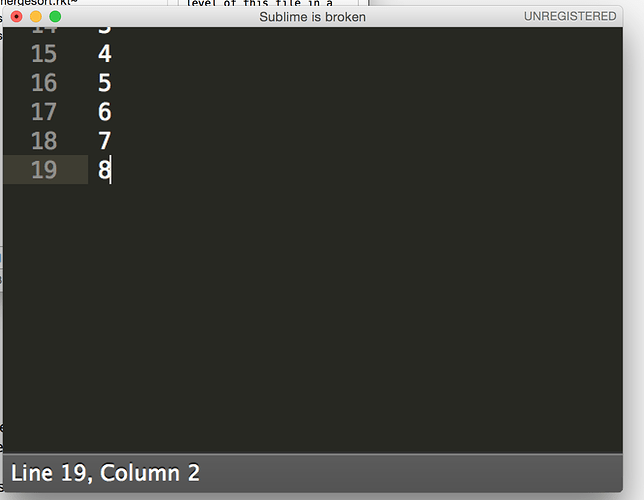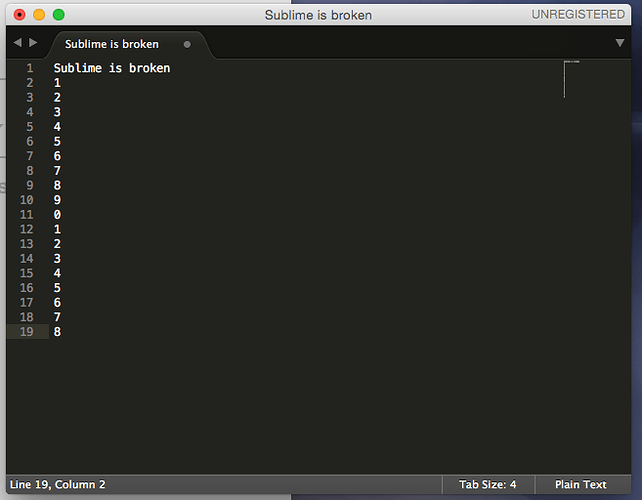I recently went to open sublime on my retina Macbook Pro running OSX 10.10.2 and Sublime was zoomed to the point of being unusable (cuts off the top 15 lines of files) on t(e built in display but when I drag it over to an external monitor, it returns to normal (see attached pictures). I’ve tried deleting sublime, removing the sublime preferences in ~/library/application support, and upgrading from sublime 2 to 3. None of these have had any effect. Has anyone else had this issue and been able to fix it?
Sublime cuts off the top few lines and menu bar on the laptop display
Sublime is normal on an external display