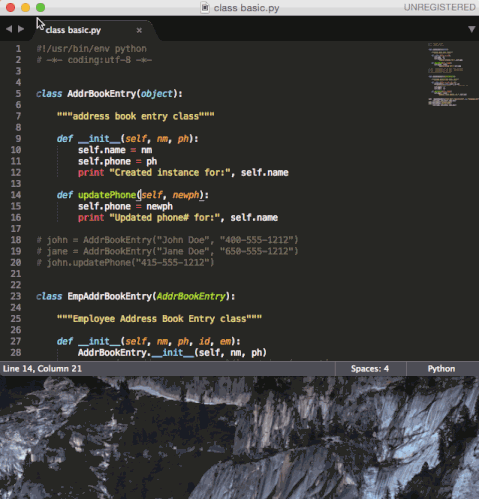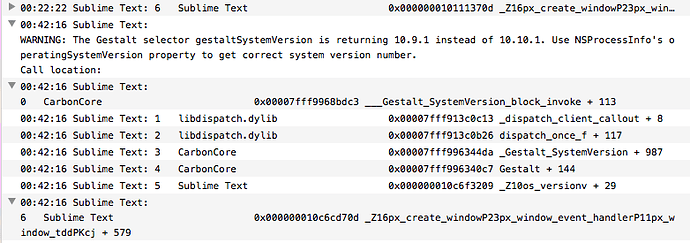Hi, guys.
Sublime Text 3 has been worked well until recently I upgraded to Yosemite.
When I minimize ST3’s window, it behave weird. Like this:
So I press shift for slowing animation to figure out what happened. It seems
when minimized ST3 is stripped from any grammar highlighting,
its font and split lines become transparent, revealing the behind window’s color.
Sometimes it become really ugly and annoying.
I’ve tried removing every files of /Library/Application\ Support/Sublime\ Text\ 3/Packages/, but it didn’t help.
After some struggle finally I downloaded and installed Sublime Text 2, the same problem appeared.
which is very strange as ST2 worked well before on Mavericks.
I’m now quite sure that the problem may be related with new installed OS Yosemite.
BTW, my OS version is 10.10.1, and ST3 version is Build 3065.
Still I didn’t solve this problem after some google searches, and between the time I also tested some other editors
like Brackets, Markdown, Atom… they worked quite well.
So I come up to get some help, please tell me what can I do to avoid this. 
Also I get those messages from Console.app, hoping that will be useful.
Any suggestion is welcome, thank you all in advance.