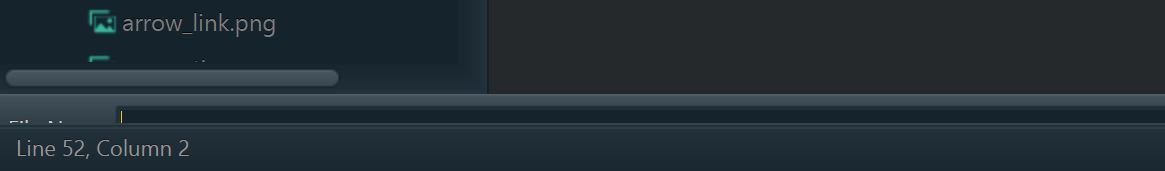Hi guys,
Sublime Text is an amazing editor and i use it every day… but i’ve a terrible issue that’s a bit boring for me…
DESCRIPTION OF THE ISSUE:
*When i’m renaming, naming or whatelse i do when the input field (aka “input panel”) appear it shows to me 60% hidden.
*
here’s a sample:
NOTE:
-
I’ve a ULTRAHD display (3k)
-
SUBLIME TEXT VERSION:3083 (last version available on 05 Apirl 2015)
Here’s my pc specs:
PC MODEL: DELL XPS-15
Processor Intel® Core™ i7-4712HQ CPU @ 2.30GHz
Number of Cores 8
Video Card 1 Intel® HD Graphics 4600
Chipset Intel® HD Graphics 4600
Dedicated Memory 0.0 B
Total Memory 1.8 GB
Video Card 2 NVIDIA GeForce GT 750M
Manufacturer NVIDIA
Chipset GeForce GT 750M
Dedicated Memory 2.1 GB
Total Memory 3.9 GB
Memory (RAM) 16 GB
Operating System Microsoft Windows 8 (build 9200), 64-bit
Size 64 Bit
Display Maximum Resolution 3200 x 1800
thx,
Paolo.