I have set in my ST3, the Twilight theme, but i want to edit some tags (img, form, a, …) with different colors.
This is what i have in my theme code:
[code]
name
html: table tags
scope
entity.name.tag.table.html,entity.table.attribute-name.cfml,meta.tag.inline.table.html
settings
fontStyle
foreground
#009999
<dict>
<key>name</key>
<string>html: img tags</string>
<key>scope</key>
<string>entity.name.tag.img.html,entity.img.attribute-name.cfml,meta.tag.inline.img.html,meta.tag.block.object.html</string>
<key>settings</key>
<dict>
<key>fontStyle</key>
<string></string>
<key>foreground</key>
<string>#990099</string>
</dict>
</dict>
<dict>
<key>name</key>
<string>html: form tags</string>
<key>scope</key>
<string>entity.name.tag.form.html,entity.form.attribute-name.cfml,meta.tag.inline.form.html,meta.tag.block.form.html</string>
<key>settings</key>
<dict>
<key>fontStyle</key>
<string></string>
<key>foreground</key>
<string>#ff9900</string>
</dict>
</dict>
<dict>
<key>name</key>
<string>html: anchor tags</string>
<key>scope</key>
<string>entity.name.tag.link.html,entity.link.attribute-name.cfml,meta.tag.inline.link.html</string>
<key>settings</key>
<dict>
<key>fontStyle</key>
<string></string>
<key>foreground</key>
<string>#008000</string>
</dict>
</dict>[/code]
But the colors dont change. Table tag should be one color, img other, a other.
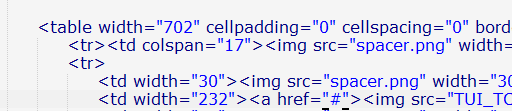
Is there another file to edit?
