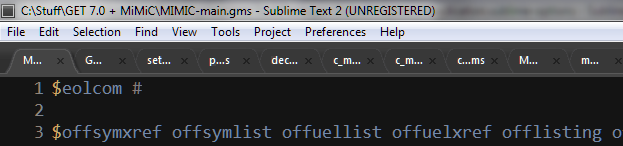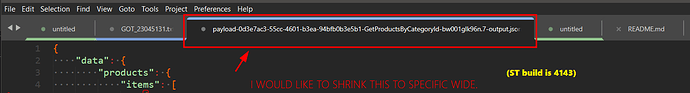Thank you qqq, that was very helpful. I gained a lot of tab space without adding too much clutter by making just a few changes.
- removed the tab close button (I always use CTRL-W anyway) - this gained a lot of space.
- slightly increased tab overlap
- decreased some margins
Here are the settings I used, in case someone else finds them useful. Original values are also included - these are the lines preceded by triple comment slashes ‘///’. The previous post by qqq describes how to remove the close buttons.
{
"id": "tabset_control",
"class": "tabset_control",
"layer0.texture": "Theme - Default/tabset.png",
"layer0.inner_margin": [1, 2],
"layer0.opacity": 1.0,
"content_margin": [0,4,0,3],
///"content_margin": [3, 4, 3, 3],
"tab_overlap": 20,
///"tab_overlap": 17,
"tab_width": 50,
"tab_min_width": 40,
"tab_height": 28
},
{
"id": "tab_control",
"class": "tab_control",
"layer0.texture": "Theme - Default/tab_normal.png",
"layer0.inner_margin": [18, 4],
"layer0.opacity": 1.0,
"layer1.texture": "Theme - Default/tab_selected.png",
"layer1.inner_margin": [18, 4],
"layer1.opacity": { "target": 0.0, "speed": 6.0, "interpolation": "smoothstep" },
//"layer2.texture": "Theme - Default/tab_glow.png",
//"layer2.inner_margin": [18, 4],
//"layer2.opacity": { "target": 0.0, "speed": 4.0, "interpolation": "smoothstep" },
"content_margin": [14, 0, 0, 0],
///"content_margin": [20, 4, 13, 4],
"hit_test_level": 0.5
},
Finally, some feedback to the developer: as tab space becomes more limited, you abbreviate file names using ellipses “…”. I think this is a very good idea, but in my opinion you take it too far when you do this for each word in the file name. For example, here are three tabs I have open at the moment:
C…v…B…m…- C…
T…m…l - b…d…
e…r…- 2…d…s…
The original file names were:
Convolution vs Box model - C cycle.lst
Temperature model - box diffusion.lst
emission results - 2 degree scen - new.dat
I think it would be better to only use one ellipsis per file name. Something like this would be much more useful:
Convolution v…ycle.lst
Temperatu…usion.lst
emission re…new.dat