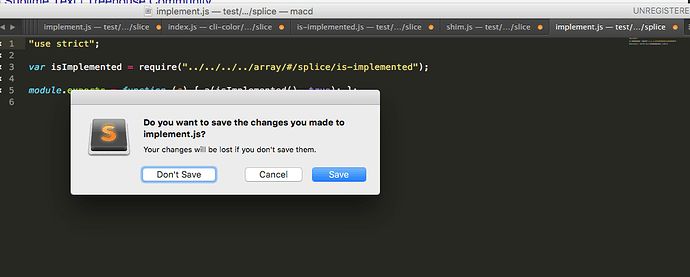[quote=“FichteFoll”]Sorry,
len([v.run_command("revert") for v in window.views()])
then.[/quote]
Please I must have multiple tabs open and I need to “save and close all of them” at once, but every each of them with a different name: i.e I have 20 tabs open and I´d like to close all of them at once but being numbered from 1 to 20: is this possible? for the moment what I do is: Ctrl+S then save as HTML “1”, then Crtl+W and go to the next tab.
I´ll be very thankful if you can help me out with this!!! but if it aín´t possible thank you nayways!!!
jl