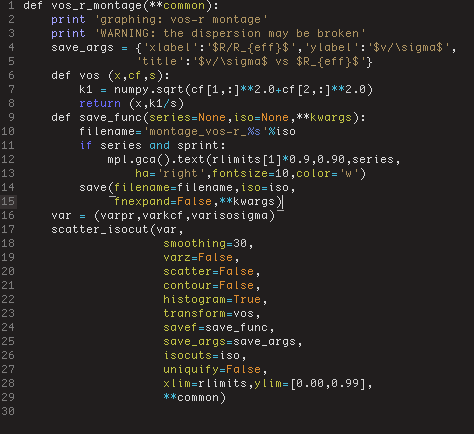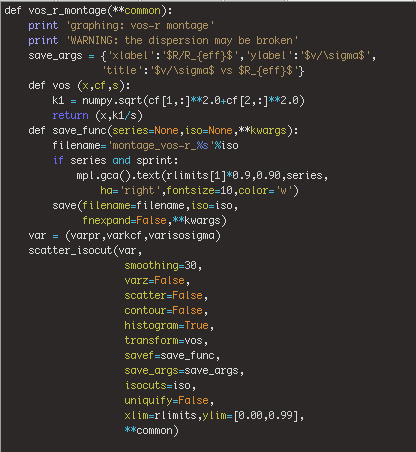Both screenshots show Monaco size 10 font, no antialiasing, with Sublime Text 2 and with TextMate. You can see that the spacing is quite off in ST2, making it difficult to read.
On the other hand, with anti-aliasing turned on the fonts (and their spacing) appear correctly - but I prefer to coding without it. I’ve tried different sizes, fonts, and grey_antialias, subpixel_antialias, etc., but this one is driving me nuts.
I’m using build 2098, and tried it on build 2095 - all to no avail. Thanks for any help!