In PHP mode, every time I press the closing bracket “}”, instead of typing that, an html comment appears (). The same happens in CSS mode. It’s driving me NUTS.
In order to type the “}” character, in a spanish keyboard I have to press Alt Gr and then the key next to the “enter”, take a look:
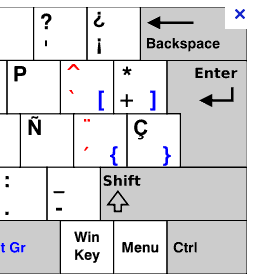
If I enable sublime.log_input(True) in the console, when I press the key, this is what appears:
key evt: control+alt+/
How can I avoid that behavior?
