I have tried multiple themes and, for whatever reason, compile-time constants are not highlighted in your code beyond their declaration and assignment. This tends to look really poor considering you have colored statements at the top of a source file, but any reference to that constant will remain white and unchanged. Here is an image of what I am talking about:
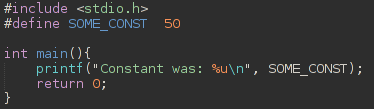
After doing a bit of research I have been informed that this addition might be as simple as a few edits into the “rule” file for each respective theme. I come here to ask exactly what edits are necessary, and where should these edits be observed?
Thank you.
