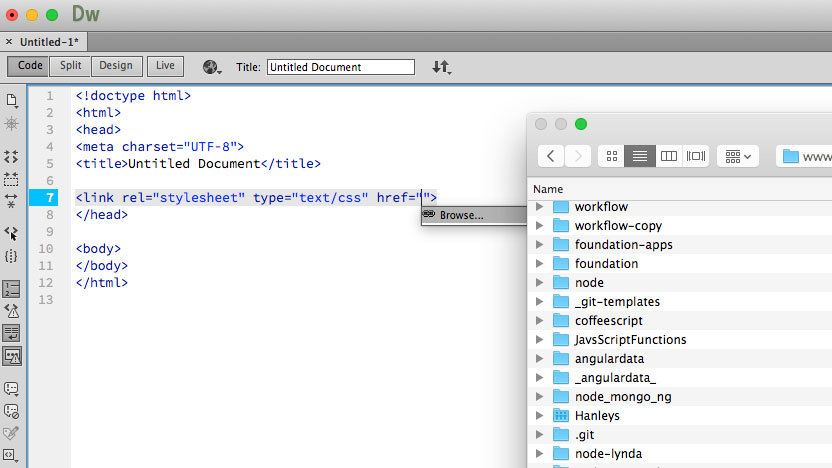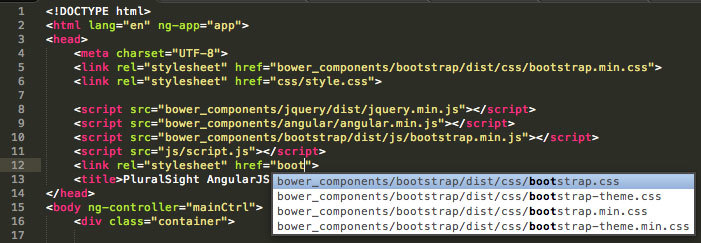I would like to be able to open a finder window (or equivalent) and locate a file, such as a CSS file, relative to the file I’m working, such as a HTML file. This was a feature I found helpful when I was using DreamWeaver. I have added an image below that may help explain what I mean.
I have tried searching for plugins that may do this but I don’t think I am using the right keywords. I would appreciate if anybody could help find something suitable.