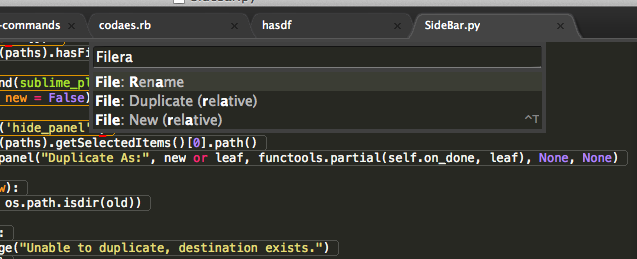I wish that saving/creating a new file was as fast as creating a new folder. Instead of having to use OSX’s save dialogue box (which takes a while to load all of its fancy animations…), I would love to use the input panel (sorry, I don’t know what the official name is) to quickly save a new file.
Like this: