Below is the version that optionally allows you to print line numbers, using a different key-binding. I haven’t updated my repo yet.
{ "keys": "ctrl+alt+m"], "command": "print_html", "args": { "numbers": false } },
{ "keys": "ctrl+alt+n"], "command": "print_html", "args": { "numbers": true } },
[code]import sublime, sublime_plugin
from xml.dom import minidom
import re
from os import path
class PrintHtmlCommand(sublime_plugin.TextCommand):
def run(self, edit, numbers): # numbers == True: output line numbers
self.colours = {}
path_packages = sublime.packages_path()
settings = sublime.load_settings(‘Preferences.sublime-settings’)
colour_scheme = settings.get(‘color_scheme’)
# colour_scheme = colour_scheme.replace(’/’, ‘\\’)
colour_scheme = path.normpath(colour_scheme)
colour_scheme = colour_scheme.replace(‘Packages’, ‘’)
font_size = settings.get(‘font_size’) or 10
font_face = settings.get(‘font_face’) or ‘Consolas’
tab_size = settings.get(‘tab_size’) or 4
# padd_bottom = settings.get(‘line_padding_bottom’) or 0
doc = minidom.parse(path_packages + colour_scheme)
the_dict = doc.getElementsByTagName(‘dict’)[0]
the_array = the_dict.getElementsByTagName(‘array’)[0]
colour_settings = the_array.getElementsByTagName(‘dict’)[0]
bground = ‘’; fground = ‘’; gfground = ‘’
for key_tag in colour_settings.getElementsByTagName(‘key’):
try:
if key_tag.firstChild.data.strip() == ‘background’:
bground = key_tag.nextSibling.nextSibling.firstChild.data.strip()
elif key_tag.firstChild.data.strip() == ‘foreground’:
fground = key_tag.nextSibling.nextSibling.firstChild.data.strip()
elif key_tag.firstChild.data.strip() == ‘gutterForeground’:
gfground = key_tag.nextSibling.nextSibling.firstChild.data.strip()
except:
pass
dict_items = the_array.getElementsByTagName(‘dict’)[1:]
for item in dict_items:
scope = ‘’; colour = ‘’
for key_tag in item.getElementsByTagName(‘key’):
try:
if key_tag.firstChild.data.strip() == ‘scope’:
scope = key_tag.nextSibling.nextSibling.firstChild.data.strip()
elif key_tag.firstChild.data.strip() == ‘foreground’:
colour = key_tag.nextSibling.nextSibling.firstChild.data.strip()
except:
pass
if scope != ‘’ and colour != ‘’:
self.colours[scope] = colour
curr_view = self.view
curr_file = curr_view.file_name()
head, tail = path.split(curr_file)
fname, ext = path.splitext(tail)
ext = ext.replace('.', '_')
curr_sel = curr_view.sel()[0]
if curr_sel.empty() or abs(curr_sel.end() - curr_sel.begin()) < 4:
the_html = open(head + path.sep + fname + ext + '_parsed.html', 'w')
size = curr_view.size()
pt = 0; end = 1
else:
the_html = open(head + path.sep + fname + ext + '_part.html', 'w')
size = curr_sel.end()
pt = curr_sel.begin()
end = pt + 1
the_html.write('<!DOCTYPE html>\n')
the_html.write('<html>\n<head>\n<title>' + fname + ext + '</title>\n')
the_html.write('<style type=\"text/css\">\n')
the_html.write('\tspan { display: inline; border: 0; margin: 0; padding: 0; }\n')
if numbers and gfground != '':
the_html.write('\tli { color: ' + gfground + '; }\n')
the_html.write('\tbody { ')
if fground != '': the_html.write('color: ' + fground + ';')
if bground != '': the_html.write(' background-color: ' + bground + ';')
the_html.write(' font: ' + `font_size` + 'pt \"' + font_face + '\", Consolas, Monospace;')
the_html.write('\n}\n')
the_html.write('</style>\n</head>\n<body>\n')
if numbers: the_html.write('<ol>\n<li>')
while end <= size:
scope_name = curr_view.scope_name(pt)
while curr_view.scope_name(end) == scope_name and end <= size:
end += 1
region = sublime.Region(pt, end)
the_key = scope_name.strip()
if self.colours.has_key(the_key):
the_colour = self.colours[the_key]
else:
if re.match('source\.[a-zA-Z_]*$', the_key) is not None:
self.colours[the_key] = fground
the_colour = fground
else:
best_match = -1
for key in self.colours:
if curr_view.score_selector(pt, key) > best_match:
best_match = curr_view.score_selector(pt, key)
the_colour = self.colours[key]
self.colours[the_key] = the_colour
tidied_text = curr_view.substr(region)
tidied_text = tidied_text.replace('&', '&')
tidied_text = tidied_text.replace('<', '<')
tidied_text = tidied_text.replace('>', '>')
tidied_text = tidied_text.replace('\t', ' ' * tab_size)
tidied_text = tidied_text.replace(' ' * tab_size, ' ' * tab_size)
if numbers:
new_li = '</span></li>\n<li><span style=\"color:' + the_colour + '\">'
tidied_text = tidied_text.replace('\n', new_li)
else:
tidied_text = tidied_text.replace('\n', '<br>')
# for x, y in zip(('&', '<', '>', '\t', ' ' * tab_size, '\n'),
# ('&', '<', '>', ' ' * tab_size, ' ' * tab_size, '<br>')):
# tidied_text = tidied_text.replace(x, y)
the_html.write('<span style=\"color:' + the_colour + '\">')
the_html.write(tidied_text + '</span>')
pt = end
end = pt + 1
if numbers: the_html.write('</li>\n</ol>')
the_html.write('\n</body>\n</html>')
the_html.close()[/code]
Let me know if it misbehaves on different systems/browsers; in particular, I may need to tweak the css so that un-wanted gaps between each line are removed.
 before settling on ‘minidom’ - in particular because it shouldn’t require a separate install. But I don’t know about Linux: perhaps someone with Linux might contribute
before settling on ‘minidom’ - in particular because it shouldn’t require a separate install. But I don’t know about Linux: perhaps someone with Linux might contribute 
 ). But I expect it should work well even with large files. (It does copy the whole theme file initially, but this is typically between 4-800 lines.)
). But I expect it should work well even with large files. (It does copy the whole theme file initially, but this is typically between 4-800 lines.)

 . Have to test a bit though. Andy.
. Have to test a bit though. Andy.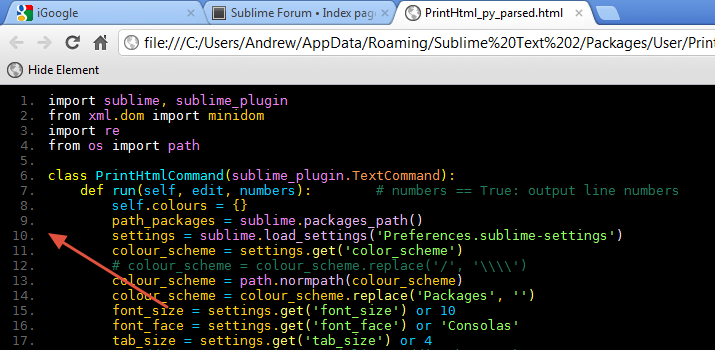
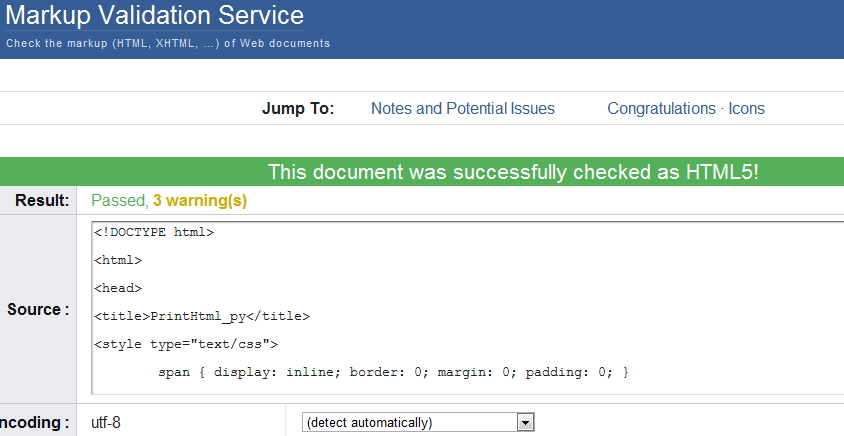
 Mmm
Mmm