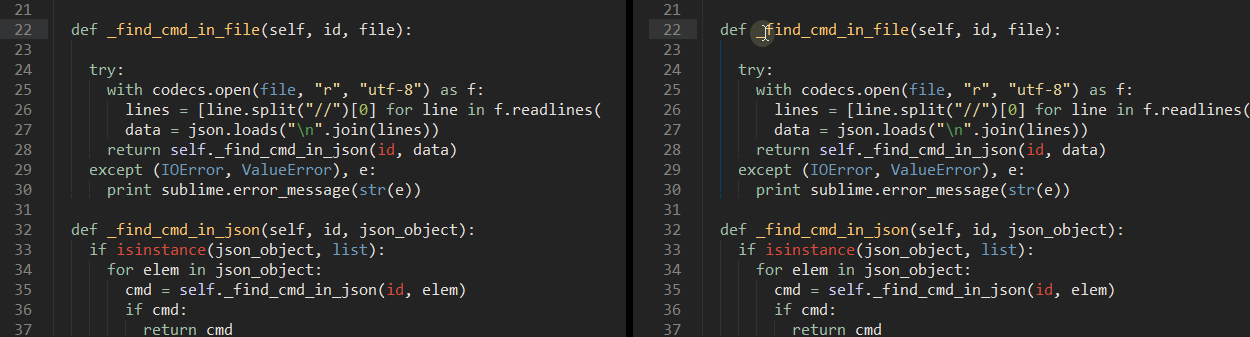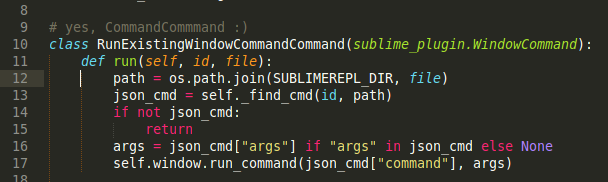The goal must be to quickly see where a scope ends. When reading through some code, it’s easy to miss where one function definition begins and another ends when the function/file gets big.
Improvement to the current active_guides so the color can be customized is basicly what I’m looking for/suggestion i guess. Currently, it falls between two chairs: not being visible enough to be of much help when going through code quickly, and being constantly “flickering” which distracts its users.
Perhaps a solution like the word highlight feature could be implement. So that when you highlight the scope-opener line, it will highlight it’s indent all that way. Or perhaps make a hotkey, so when you press something like ctrl+i, it shows where the “if” ends etc?