It’s time we had autocomplete for Unity developers. This is the full package, and it works for all 3 languages - including Boo.
Simply start typing any Unity term or press Ctrl+Space. You don’t have to be accurate - a few consonants may be enough, preferably in the right order.
For example, type in gbjact and you will instantly be offered completions with these letters:
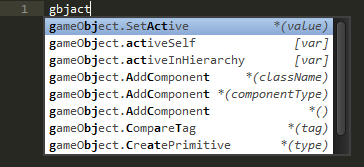
Notice the type on the right side: [var] for variables, [class] for classes or parentheses with parameter names for functions.
Another example. Type in pscast and you will be offered:
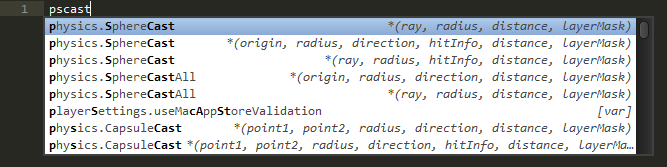
Notice that functions may appear multiple times if they have several definitions. They can be distinguished by the parameter names. (The pop-up is too small to include the types…)
Once you select a function completion, a full snippet will be inserted, including the parameter types, names and default values:
You can then use Tab and Shift+Tab to quickly navigate between the parameters.
Install it using Package Control or get it from github: https://github.com/oferei/sublime-unity-completions.
It’s a little large, so be patient with the download.
I just recently updated it to the current API (Unity v4.3.1).
