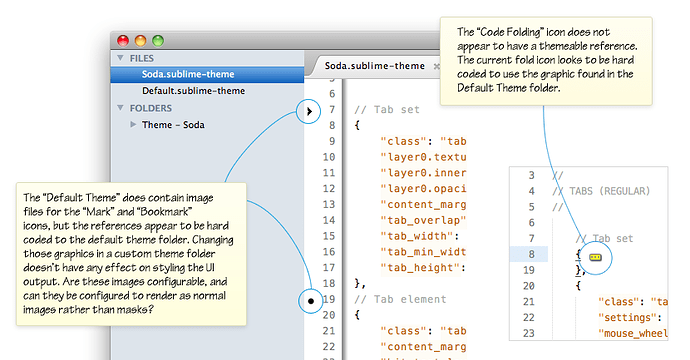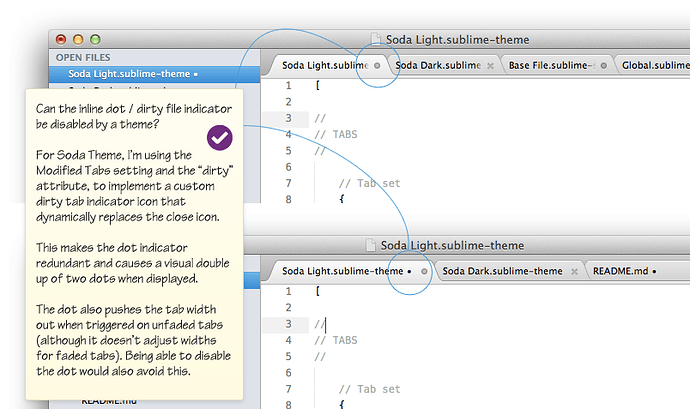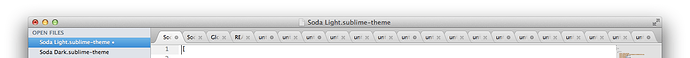Jon, I proceeded with your suggestion of using a widget settings file and widget scheme file to control the text input field design. This has worked out well, and hopefully people will be happy with it. One thing that came out of it though, was that the colour scheme files are getting picked up by the main application and added to the colour scheme menu in the “Preferences -> Color Scheme” area.
It’s not really a problem, but since the widget schemes aren’t useful as general colour schemes, it does add some unneeded entries to the menu.
Perhaps you might want to take a similar approach as you did with parsing the widget settings files and use a file naming convention for these theme widget scheme files that will allow them to be be ignored for the Color Scheme menu.
For example, I have named the theme widget scheme file in a similar manner to the widget settings file:
Widget - Soda Dark.sublime-settings
Widget - Soda Dark.tmTheme
Tapping into the “Widget - *.tmTheme” format for filtering theme based widget schemes might be a good way to keep them out of the Color Scheme menu. Or if you have another approach that allows them to be filtered out of peoples app wide scheme menu, then I’m happy to change my implementation.
Ian