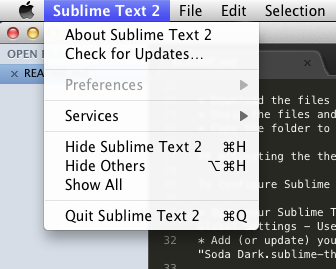Hi everyone!
I can’t access to preferences of sublime text 2. This element of menu just disabled.
Before preferences menu element is disabled, on starting app i get message, but i like robot hit ‘yes’ or something like that 
After it, i reinstall app, nothing. Delete app and ~/Library/App.Support/Sublime Text 2 and then reinstall - nothing changes…
Mac OS X 10.7.2 Lion on pc (hackintosh)