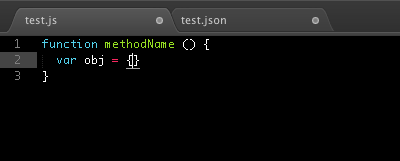Dev Build 2174 is out now.
Settings have been simplified in this build: the distinction between Base File.sublime-settings and Global.sublime-settings is gone, now there’s just Preferences.sublime-settings. This should help to reduce the confusion about where to place a given setting. When 2174 is first run, it will merge your previous settings files into Preferences.sublime-settings. If you have a plugin that asks for one of the old settings files, it’ll receive a handle to Preferences.sublime-settings instead.
The default font on Windows has changed to Consolas. Personally I prefer Courier New, but Consolas is the future, and it doesn’t have rendering artifacts where italic and normal text appear to have a different baseline, unlike Courier New. Also on the Windows text rendering side of things, Direct Write rendering (via the hidden “directwrite” font option) should be improved now, too. I’d like to hear from who’s still having issues with the Direct Write output.
Finally, I believe the remaining automatic indenting issues are resolved now, again, please let me know if this isn’t the case.