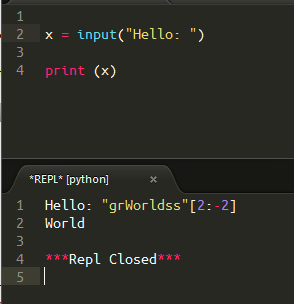Up until a few days ago I was using IDLE for my Python code - but then I stumbled upon Sublime Text 2. I love how sleek and fast it is, but I immediately ran into some problems with my code (I’m using Python 2.7.2) I tried:
word = input('Word: ')
print wordAnd when I tried to run with the build set to Python + F7 I got:
Word: Traceback (most recent call last):
File "C:\Users\Daniel\Dropbox\Programming\Neo\NQ2AP\thing.bat", line 1, in <module>
word = input('Word: ')
EOFError: EOF when reading a line
[Finished]I’ve read multiple topics/pages around these forums and the internet of input not working because stdin isn’t connected to anything (https://forum.sublimetext.com/t/strange-is-this-a-bug/1136/1&hilit=python+input#wrap) this is pretty much a deal breaker for me editing my code in Sublime, constantly switching between Sublime and IDLE doesn’t seem to be the most efficient way of doing things. Is there any way to give input to my script in a similar fashion as the console receives it?