[quote=“agibsonsw”]@facelessuser: Oh, I see  Very clever, and useful!
Very clever, and useful!
I misunderstood; I was thinking, previously, of highlighting the text that they have selected (with their selection colour) - but are you doing this as well?
[/quote]
I meant both:
[quote=“agibsonsw”]
As you’ve mentioned JS  a silly, but interesting idea is to allow text to be highlighted and annotations added using the input panel. These could then become tooltips, or popup boxes in the HTML - even just with CSS. This would make the page dynamic… and cool. But I don’t want you to have another sleepless night.
a silly, but interesting idea is to allow text to be highlighted and annotations added using the input panel. These could then become tooltips, or popup boxes in the HTML - even just with CSS. This would make the page dynamic… and cool. But I don’t want you to have another sleepless night.
BTW I might look at Word at the weekend. Not because it’ll be useful, but purely for my Python education. Alternatively, an Outlook/ send to option - which begins an email with the HTML in the body - should not be too tricky. In fact, it may only require a handful of code-lines.
Andy.[/quote]
That would be interesting. Especially if you were looking for an annotated document of your code. I am wondering how useful it would be? It is kind of a cool idea though. Don’t worry about me not sleeping. I am almost done with all features on my immediate todo list. Anything like this would come after I take a nice long break  . I just want to round out the basic features and put it through some good testing and give it a 1.0.0 release version.
. I just want to round out the basic features and put it through some good testing and give it a 1.0.0 release version.

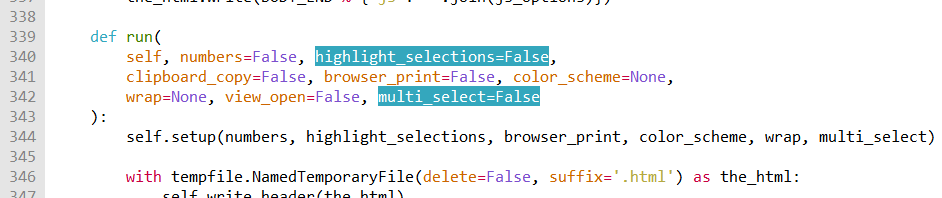
 but if it’s possible I could copy the source-code and remove the bits I don’t need (as it’s for a quite specific purpose).
but if it’s possible I could copy the source-code and remove the bits I don’t need (as it’s for a quite specific purpose). . But I’m getting a little carried away now…
. But I’m getting a little carried away now…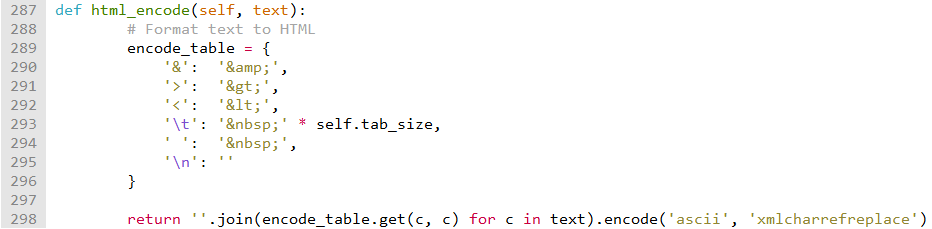
 ). Here’s my outline, but I’m not sure if it’s worth doing. Nevertheless, it’s interesting
). Here’s my outline, but I’m not sure if it’s worth doing. Nevertheless, it’s interesting  because I’m actually clicking the ‘ol’ !
because I’m actually clicking the ‘ol’ !