Hey all,
The top menu in my sublime disappeared, and I can’t find any documentation how to revert this.
I mean the File, View etc. menu.
Anyone has any idea how to bring it back?
thanx.

Hey all,
The top menu in my sublime disappeared, and I can’t find any documentation how to revert this.
I mean the File, View etc. menu.
Anyone has any idea how to bring it back?
thanx.
In Windows, you can press the “alt” key and it should reappear (not sure what the shortcut is on the mac). The auto-hiding is (ironically) controlled by the “View -> Hide/Show Menu” menu entry.
Both are no good.
@tito: tried it before, looked for View Menu or whatever combination of menu in launcher, searched any key kombination for “menu” or “show” or “hide” and found nothing.
@jbjornson: Using linux, the Alt key does nothing, and no View-> Hide/Show Menu option via launcher.
attaching grep of Session file:
user@ubuntu:~/.config/sublime-text-2$ grep menu Settings/Session.sublime_session
“menu_visible”: true,
user@ubuntu:~/.config/sublime-text-2$
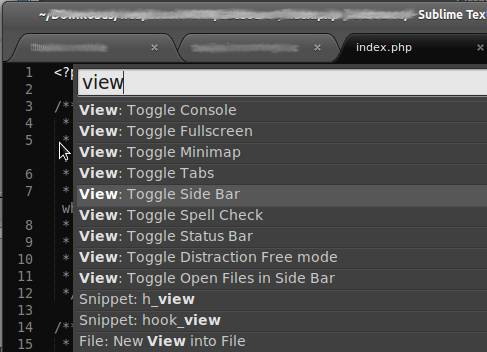
Hi metalball,
I tried using “alt” with sublime.log_commands set to true, but the command logging doesn’t register the toggling of the menu bar. The “Show Menu” item under the view menu uses the “toggle_menu” command. I also tried executing this in the console with no luck (no error but also nothing happened).
I’m not sure it will help, but the menu item that I see is as follows:
{ "command": "toggle_menu" }And this is the command I executed in the console:
sublime.run_command("toggle_menu")Have you restarted sublime since you checked the value in the session? There is also a “Auto Save Session” file that might be interfering with this…
Other than that, I have no more ideas. Sorry.
Good luck 
Hey all,
finally found the bug, appmenu / indicator-appmenu / gnome3-globalmenu libraries fault. removed some, installed some and all came back to life.
thank you all.
Running Ubuntu 16.04 here. None of the above worked for me. What did finally work was found here: -> http://stackoverflow.com/questions/21659717/sublime-text-editor-opens-with-no-menu-bar-unless-started-with-sudo
Basically modify the /usr/bin/subl file (sudo vi /usr/bin/subl) and make it look as follows:
env UBUNTU_MENUPROXY=0 /opt/sublime/sublime_text $@ 2>/dev/null &
Then start Sublime Text as usual. The menu will appear. Ubuntu seems to be taking over the menus of apps without really informing anyone. Regardless, this worked for me.
Hope someone finds this helpful.
This is a Ubuntu bug, which can be fixed for current session, for Sublime Text and other programs as well, by running the following command in terminal:
initctl restart unity-panel-service
See more discussion on this topic, Application’s menu missing from menu bar @ AskUbuntu
hello
im at that point where my menu bar is missing and using and old mac
how do i toggle on the menu bar
thanks
I have the same issue… when CTRL-SHIFT_P and enter ‘view’ there is no toggle_menu option?
I use Windows 10
It’s likely the menu hasn’t disappeared, instead you have the hamburger menu (the three lines next to the Sublime Text icon in the top left of the application). It should also show when you tap alt as previously suggested.