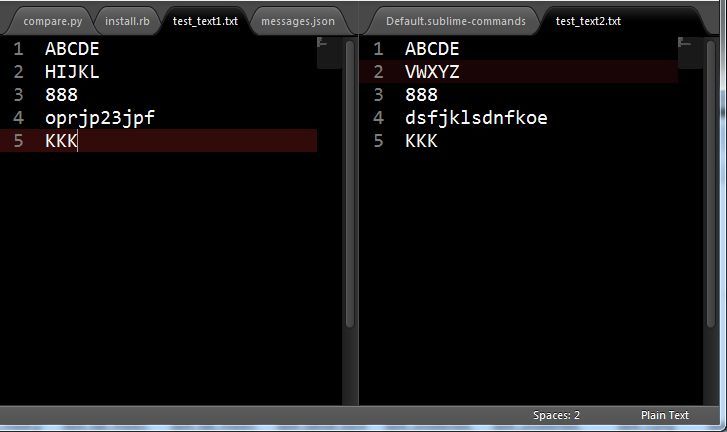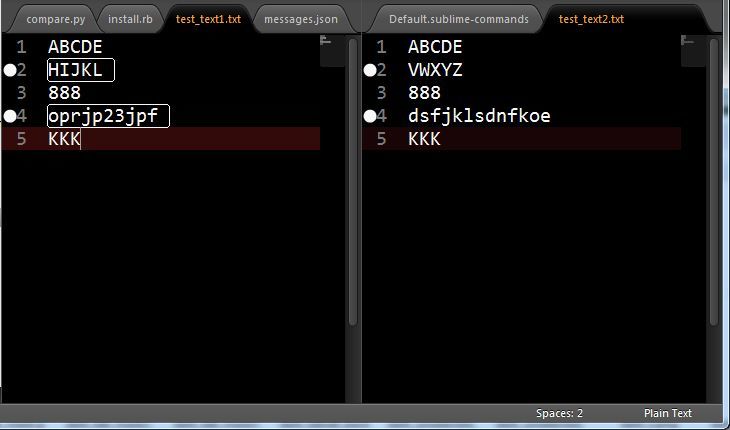I am writing a package for side by side comparison between files and clipboard content and more.
Here is a preview screenshot. I guess I do not need to explain too much on what it does. And in case anyone wonder, the 2 panes scroll together if you have a long document, I just cannot show it in screenshots.
I almost complete the basic features of this package but I am stucked at several points that I hope some of you may be able to help me out.
-
I know I can add a little icon next to the line number by using add_region. But can I use my custom png? I’ve tried that I can use any picture that’s in the the “Theme - Default” folder. But is it a bad practice if I ask people to put new pictures in that folder? Or there are other ways to use my custom png that I am missing?
-
As you guys can see in the screen shot, I use a empty line for lines that appear in one document but not the others. But I still think that if I can make arbitrary spaces between lines that would be great. If jps is hearing this…please please I need this api >_<
-
is there a way to get the end line char using in the document? (now I am assuming all files use \n)