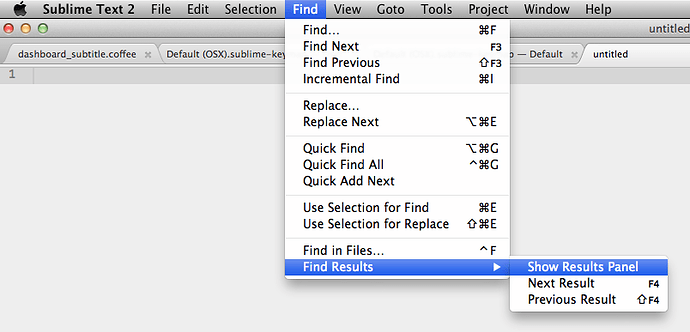What is the panel name for the Show Results Panel, as seen in the screenshot below?
I’ve tried a bunch of different panels in this key binding:
{ "keys": "ctrl+f"], "command": "show_panel", "args": {"panel": "show_results", "toggle": true} }None of these seem to work:
-
show_results
-
show_results_panel
-
results
-
find_results
-
find_results_panel
I’ve tried these with and without the toggle switch.
More importantly, where do I find a list of all the different panels that already exist in ST2?
For instance panels like incremental_find, replace, find_in_files, find, replace, etc.
Thanks!