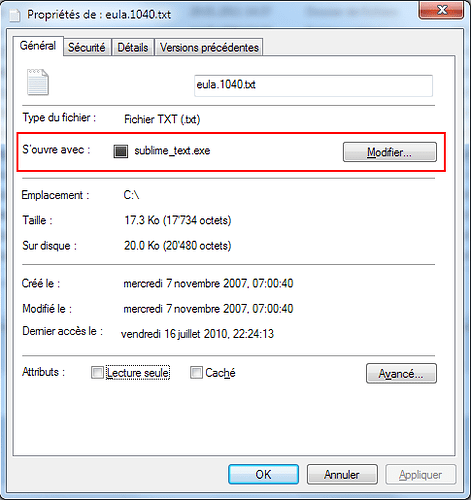Same here with the exact setup
Default Program in Windows
At the bottom of the “Open With” dialog, there’s a Browse… button. Press it and navigate to C:\Program Files\Sublime Text 2, and select sublime_text.exe
That doesn’t work.
Sublime won’t appear.
Edit: I think it last did in Sublime Text X
[quote=“vassus”]
That doesn’t work.
Sublime won’t appear.
Edit: I think it last did in Sublime Text X[/quote]
How it couldn’t work ?
The Browse button show a File Browser, so every file in your system is accessible. You don’t find the sublime_text.exe file ?
[quote=“bizoo”]
That doesn’t work.
Sublime won’t appear.
Edit: I think it last did in Sublime Text X
How it couldn’t work ?
The Browse button show a File Browser, so every file in your system is accessible. You don’t find the sublime_text.exe file ?[/quote]
…
After picking sublime_text.exe it will not appear in the Open With window, thus you can’t set it as default
Just as vassus said. It doesn’t work. I am familiar with that dialog, with browsing to find the program to use. But Sublime Text 2, unlike every other program on my computer (Including sublime text 1) will not appear in the list of programs after browsing to and selecting it.
I’m not sure that it worked with X either… I know it did with ST 1, though.
[quote=“vassus”]
After picking sublime_text.exe it will not appear in the Open With window, thus you can’t set it as default[/quote]
Same OS and for me it work as I think it must work.
Assigned .txt to Sublime Text 2 and it’s now the default program, it appear in the Recommended Programs and it appear in the ‘Open with’ Explorer context menu.
But I set it via the ‘Properties’ Explorer context menu -> Open with: Button “Change…”
I understand your instructions, Bizoo – and it’s something I’ve done countless times with other programs, and dozens of times with Sublime Text 2. . . but it just does not work. Attached is what I see both before AND after browsing to the Sublime Text 2 executable.
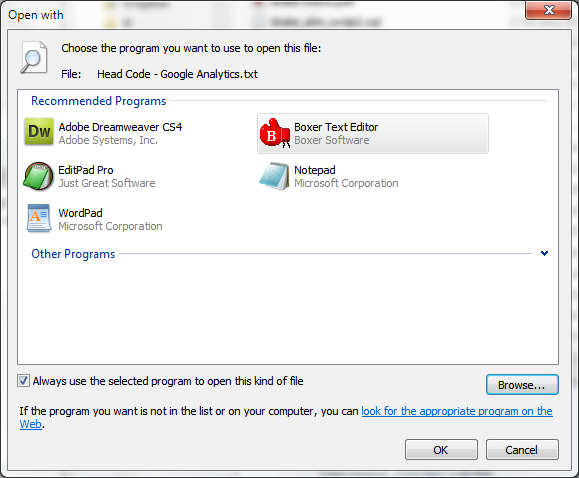
Are you using 64 bit under 64 bit Win 7?
[quote=“Allen”]I understand your instructions, Bizoo – and it’s something I’ve done countless times with other programs, and dozens of times with Sublime Text 2. . . but it just does not work. Attached is what I see both before AND after browsing to the Sublime Text 2 executable.
[attachment=0]ScreenClip2.png[/attachment]
Are you using 64 bit under 64 bit Win 7?[/quote]
Yes, same here
[quote=“Allen”]
Are you using 64 bit under 64 bit Win 7?[/quote]
Yes except it’s a French version
This is mine:
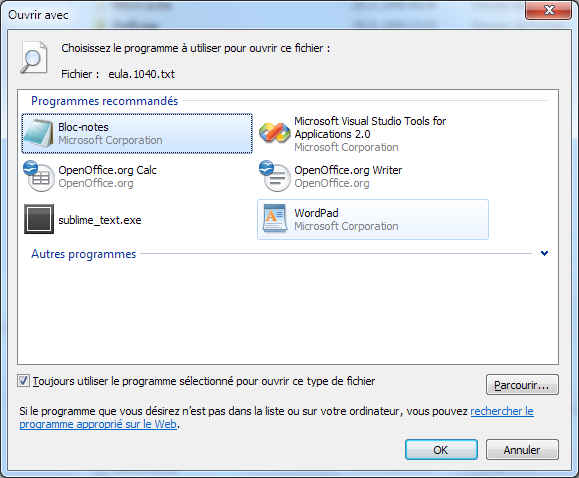
Have you set it with the File properties ?
Yes(I’ve tried a few things
)
Ditto. . .
Bizoo, did you use Sublime Text 1? Sublime Text X? Maybe there was/is a problem when upgrading/cross grading?
This actually isn’t a problem with Sublime text, it’s a generic quirk introduced in Vista and left lingering in W7. I actually recently made a blog post about this very issue, you can find it at anders.tonfeldt.se/?p=775 but I’ll detail it here since it’s generally considered bad form to drop an url and leave.
- Open regedit.
- Navigate to HKEY_CLASSES_ROOT\Applications\sublime_text.exe\shell\open\command
- Verify that the path is accurate, correct it if it is not. Exit regedit.
- Open task manager via ctrl+alt+del, kill explorer.exe, go to run and type explorer.exe (or skip this step and simply reboot).
- Now attempt the same thing, right click a text file, open with, navigate to sublime, and it should now appear in the list of available applications.
Disclaimer;
My post above uses another application as an example and it’s not guaranteed to fix your problem, but it’s likely to be the same as I’ve encountered it countless times when installing / uninstalling / reinstalling an application, or just updating one, in Win7/Vista.
[quote=“TFeldt”]This actually isn’t a problem with Sublime text, it’s a generic quirk introduced in Vista and left lingering in W7. I actually recently made a blog post about this very issue, you can find it at anders.tonfeldt.se/?p=775 but I’ll detail it here since it’s generally considered bad form to drop an url and leave.
- Open regedit.
- Navigate to HKEY_CLASSES_ROOT\Applications\sublime_text.exe\shell\open\command
- Verify that the path is accurate, correct it if it is not. Exit regedit.
- Open task manager via ctrl+alt+del, kill explorer.exe, go to run and type explorer.exe (or skip this step and simply reboot).
- Now attempt the same thing, right click a text file, open with, navigate to sublime, and it should now appear in the list of available applications.
Disclaimer;
My post above uses another application as an example and it’s not guaranteed to fix your problem, but it’s likely to be the same as I’ve encountered it countless times when installing / uninstalling / reinstalling an application, or just updating one, in Win7/Vista.[/quote]
Thank you TFeldt! Worked a treat!
I’m not sure if it’s just a Vista thing or what, but It’s not that difficult in Win7 for me… click the down arrow in your screenshots. Here, watch this 30sec screencast I just recorded:
[quote=“Allen”]I understand your instructions, Bizoo – and it’s something I’ve done countless times with other programs, and dozens of times with Sublime Text 2. . . but it just does not work. Attached is what I see both before AND after browsing to the Sublime Text 2 executable.
[attachment=0]ScreenClip2.png[/attachment]
Are you using 64 bit under 64 bit Win 7?[/quote]
see what’s in the “other programs”
im also having this problem. but i’ve solved this with another simple trick.
when you are choosing the default program by browsing into sublime text folder … choose the application named subl.exe instead of sublime_text.exe… this was worked for me
subl.exe instead of sublime_text.exe
works, but since it does not use the favicon, it kinda messes up the overview