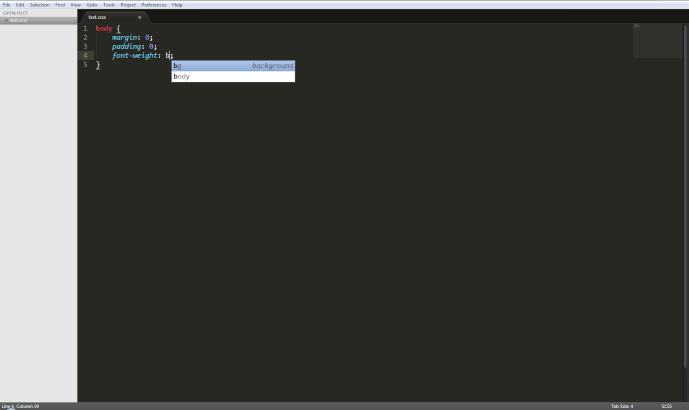Hello,
I just got ST2 to try it out. I installed Sublime Package Control and then the SASS and SCSS packages.
For some reason I get no code hinting from any of them. (I select SCSS or SASS from the bottom right of the screen)
For example if I type:
body {
f
}I would expect to come with a list with “font-weight”, “font-size” etc, but the only code hint it gives is “for” which creates the following:
@for $i from 1 through 3 {
.item-#{$i} {
}
}What am I doing wrong?