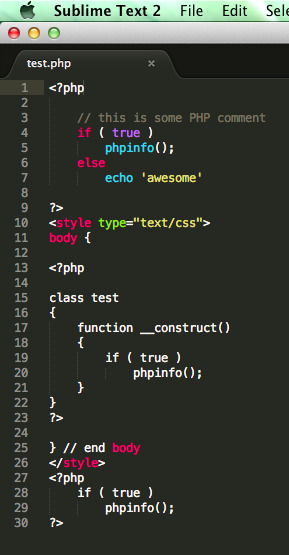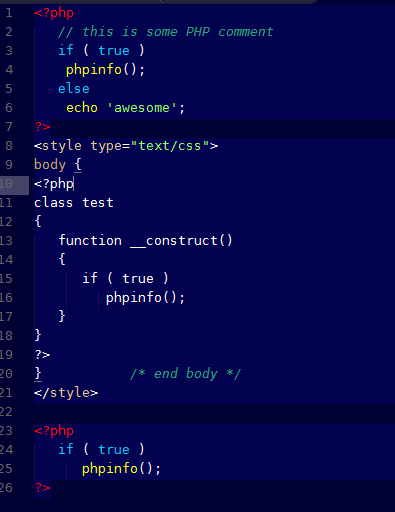Hi - I’m a new Mac user and am trying to find my Notepad++ alternative. Sublime looks and works just as well as Notepad++ except for one very strange behaviour. When I add embedded CSS into one of my PHP files and not complete the CSS statements, I result with something like that found in the following image.
If the image doesn’t work, please check out tinypic.com/r/jqght3/6
The colour syntax fixes itself if you add the closing bracket next to “body {”. Unfortunately, I need to use PHP within some of those CSS rules (eg output custom colours/widths…). To replicate, here’s the same code:
<?php
// this is some PHP comment
if ( true )
phpinfo();
else
echo 'awesome'
?>
<style type="text/css">
body {
<?php
class test
{
function __construct()
{
if ( true )
phpinfo();
}
}
?>
} // end body
</style>
<?php
if ( true )
phpinfo();
?>I am using Sublime Text 2.0.1 on Mountain Lion. Any thoughts/suggestions are warmly appreciated. Thanks!
Btw, been trying some of the other main editors and none of the others had the same syntax highlighting issue.