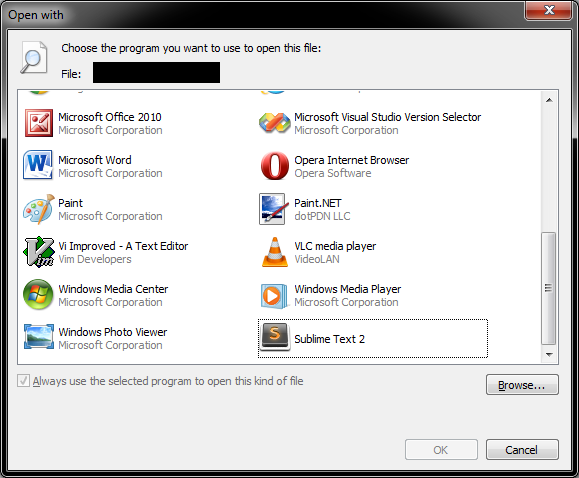When I using the ‘Open with’ dialog on a c++ file, I clicked ‘Browse…’ and navigated to and chose st3. I do have st2 installed on the machine as well, but yes I did in fact choose st3. I quadruple checked. Yet the menu option showed ‘Sublime Text 2’ as you can see in the screenshot.