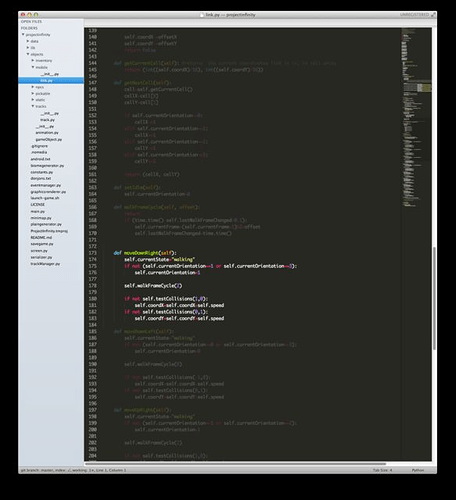Hi all,
I was looking for functionality in ST3 that comes close to what has been asked in this thread, so I’ll post here if noone minds. I use ST3 for writing texts in Markdown. Not its primary use, I know, but it works like a charm, except for one little thing. In an editor I used previously (Writemonkey), there was a focus feature. Basically, you could select a piece of text, press F6 and the rest of the text just disappeared. It was not dimmed out, rather the selected paragraph was presented to the user in a kind of temporary space, in order to zoom in on this particular text portion and hide all other clutter from view. When done editing the selected paragraph, you’d press F6 again and all your edits would be incorporated in the original text. It was a feature highly useful for writing. I was wondering if there exists a plugin for ST3 to do something like that, or if it is possible to create such a plugin at all.
Thank you for your response.
Kind regards,
Maxim