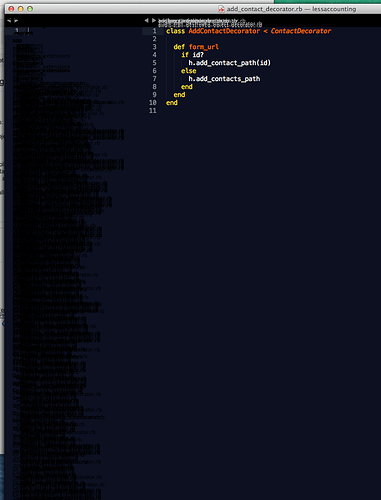I restarted my computer like I always do on monday mornings, then I kicked open a project in Sublime Text 3 and this is what I keep getting.
Things I’ve Tried
- Restarting the app
- Reopening the project
- Crying a little
- Opening other projects (same thing)
- Reinstalling the App