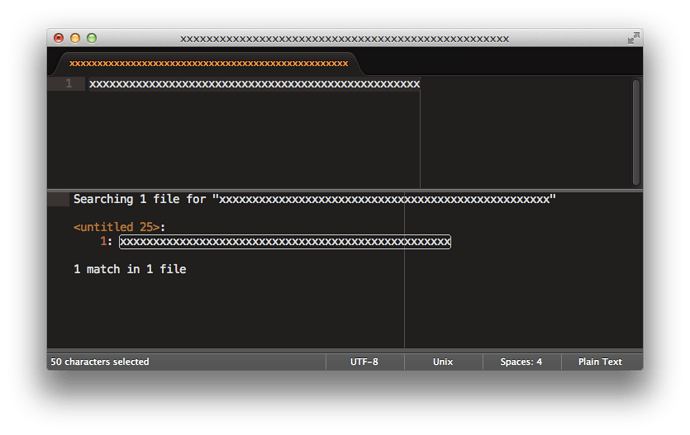If you have “rulers” set in your preferences, the ruler is shown in Find Results (panel or buffer) as well as normal buffers.
I don’t think it makes sense to show it in Find Results because the line number preamble added to each result line means that the ruler’s position relative to your content is not meaningful.