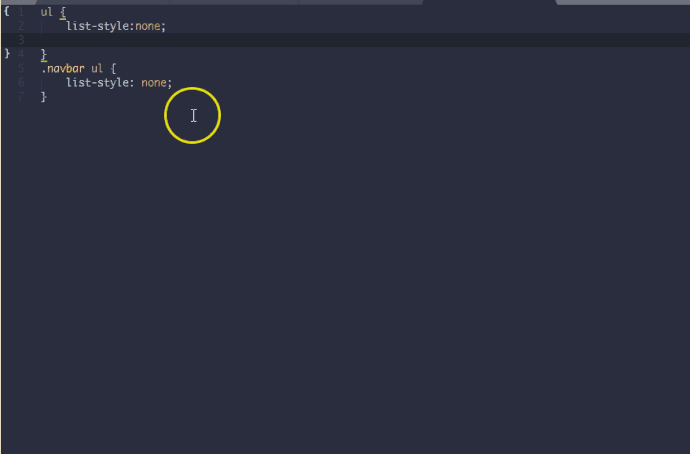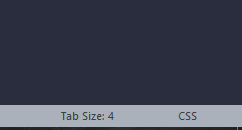I also do not have a CSS.sublime-package inside of my “Installed Packages” folder. I’m on Mac w/ Sublime 3059.
Anyway I found this thread because I had a problem similar to this. I googled ‘meta.selector.css’ and wound up here.
I installed subhaze’s CSS Extended Completions package, and the css pseudo selectors would just not work.
Well anyway, if anyone else has that package installed and had the same problem I did just do this.
Edit your css_style_completions.sublime-settings User file.
Add this
{
"css_completion_scope": ""
}
The default value is this
"css_completion_scope": "meta.selector.css"I don’t know if that issue is related to this bug (probably it is?), but it did help me solve that problem so thank you.


 have a lot things on sublime,
have a lot things on sublime,