Per John/Clams, I just wanted to note that the “C Improved” package appears to get this right,which may help someone come to a faster solution (depending on how big the gulf is between how C Improved and the stock C def handle macros in general.)
Dev Build 3093
github.com/SublimeTextIssues/De … ges/issues also exists still, with a lot of issues nicely tagged and all that. I will likely continue using that repository for issues, referencing them in pull requests that fix the issues in the sublimehq/Packages repo.
So happy to see these updates - thanks so much to Jon and everyone in the community who contributed!
Any ETA for getting these changes merged into 3.0 stable ?
I found an issue: the Makefile.sublime-syntax file is missing in the package.
Thanks Abathur, it looks well done indeed, I’ll see if it can be integrated easily
I think overriding doesn’t work well now.
E.g. I added in my %appData%\Sublime Text 3\Packages\PHP directory a file called php.sublime-snippet (exactly like the one included into default package), and using the same trigger (php), yet i have a beautiful autocomplete window that invite me to pick on which snippet I want.
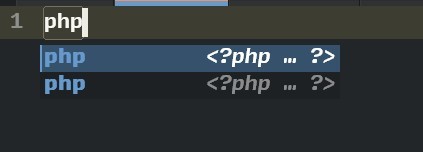
Obviously enough, the expected behavior is to overwrite the default snippet.
Dev Build 3101
Came to report the same issue.
A temporary fix appears to be to download the files from the packages repo and put them in your local Packages folder. Just have to remember to remove them when it’s fixed.
Jon fixed it in 3094 
There seems to be a missing definition for postscript, referenced in perl syntax, at startup I get a message:
Error loading scope:source.postscript: Unable to find syntax file for scope source.postscript in Packages/Perl/Perl.sublime-syntax
@jps it looks like you might want to consider implementing a separate update mechanism for the official core plugins from github. It would be nice to be able to push changes to the core plugins without having to have an official sublimetext release…
You know what would be awesome? The ability to automatically update the default packages without needing to push a Sublime update out.
[quote=“iamntz”]
You mean… something like Package Control?  [/quote]
[/quote]
Exactly. If Package Control was bundled and auto handled the Default packages, we’d have a super awesome ecosystem on the go.
[quote=“jbrooksuk”]
You mean… something like Package Control? 
Exactly. If Package Control was bundled and auto handled the Default packages, we’d have a super awesome ecosystem on the go.[/quote]
So… We talking of publishing the Default Packages on Package Control with a special “default” status, distributing a version of Package Control and Default Packages with every Sublime Text build and allow auto-updating of both Default Packages and Package Control independently of Sublime Text…
To state the obvious, updating Sublime Text (core) should not override already installed/updated packages.
Awesome!!
So, that kind of splits Sublime Text into 2 “separate” parts, one maintained by the Maintainers of the project (just Jon for now) and the other open to the community to help enhance, each with its own independent release schedule. That’s what we want right?
I have a problem with the new version. It seems to ignore my tmLanguage. The tmLanguage is in Packages/R/R.tmLanguage (I also tried Packages/User/R.tmLanguage). The old version recognized the language file with my modification but the new one doesn’t. How can I fix that? Thanks!
I think you need to convert it to the new syntax (open an R file, select manually your language, then Tools-> new syntax from …)
Thanks. Just tried that and the converted file looks good but it still doesn’t format correctly. The sublime-syntax file is not in the Packages/User folder.
You know what would be awesome? The ability to automatically update the default packages without needing to push a Sublime update out.
I was thinking to an alternative to Package Control: if git is detected in system path (or is specified in settings), ST should disable built in packages and clone git repo(s). Additionally, a menu entry with „update default packages” that would run on every update (or every other day or whatever) will fix the outdated packages problem.
One could easily write a plugin that updates from the current repo, assuming PC is installed and provided a working _ssl binary module for linux machines. All packages being in one repository actually simplifies that a lot. Current builds are frequent enough however and I have different priorities atm.
Note that this package should aim to comply with ST’s package structure, preferrably replacing the default packages in “Sublime Text/Packages”, where the binaries are, or at least place them in Installed Packages so that Users can still override them. Only disadvantage is that Installed Packages would get really messy this way.
Thank you John for fixing the infinite loop occurring when loading some syntax files.
Would there be an issue with including Package Control and just using that to update the default packages? To my knowledge the average user’s first task after installing Sublime is installing Package Control.
