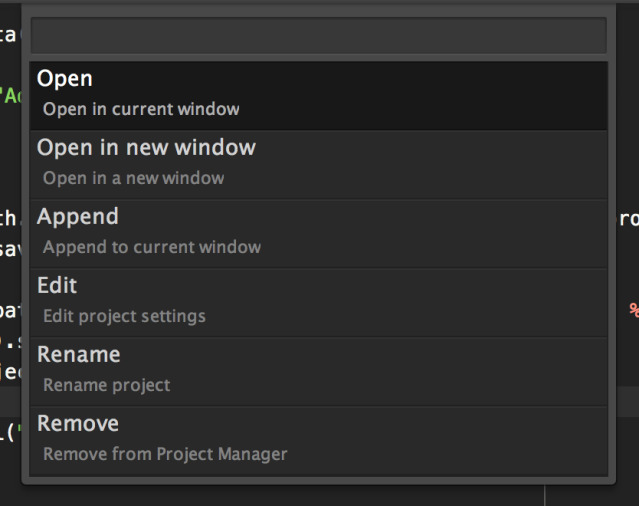I like the SMP interface and being able to set up all my projects in one place. You can do that with Sublime as well (see below), but the UI is really clunky.
But it’s a no go for me if SMP doesn’t preserve the the view between session (as the default project system does via the workspace files). I’m don’t know if you can tap into the workspace system via the API. There’s a lot of really useful stuff you lose when you ditch the workspaces: remembering buffers, the build system, history for autocomplete, console, GoTo and more.
It takes your plugin elsewhere and you may not want to do this at all, but it seems to me that SMP (or something like it) can server as an interface to the project system (which would automatically take care of the workspaces as well). In terms of configuration, instead of having one file you would have a directory with a file for each project (User/SMP/Whatever.sublime-project). That would allow you to use the project system as-is, but simplify the user’s interaction with it.
Or am I not seeing this right?
Alex