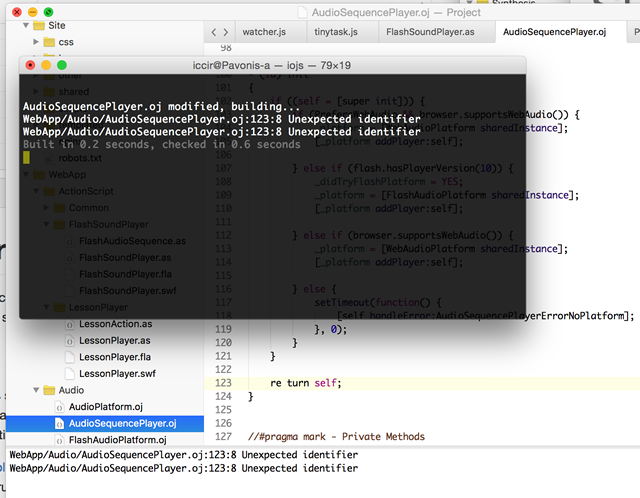This is more of a demo rather than a polished plug-in, but I thought that others might be interested:
https://github.com/musictheory/TinySpork
Due to the way my company’s build system works, we can’t lint/compile individual files. Instead, we have to listen for file changes (in a separately running build script), and compile/optimize everything as a whole. I know a few of my friends work for companies with a similar process.
The main downside is that any errors appear in your Terminal window, not in Sublime itself. This isn’t optimal for productivity, as you tend to have to open files manually and scroll to the proper line, or do a lot of copy/pasting.
TinySpork fixes this by giving the build system a way to tell Sublime about the start/stop of each build cycle, as well as errors found during the build. When I hit Command-S on a file, the watcher script kicks off a build and errors appear immediately in Sublime (as well as the terminal window). I can think click on errors as needed. If a build finishes with no error, the Sublime output window closes.