Sublime Text 2 Build 2111
Sublime Text 2 Build 2111 is available now, with new features including indent guides, improved project support, new commands for working with HTML, and last but not least, Vintage Mode, adding support for vi key bindings.
Indent guides help visualize the indent levels, and mark out which ones apply to the caret position - they are helpful in long functions. If you prefer a cleaner look without them, they can be disabled by adding "draw_indent_guides": false to your user file settings, which are accessible from the "Preferences/File Settings - User" menu.
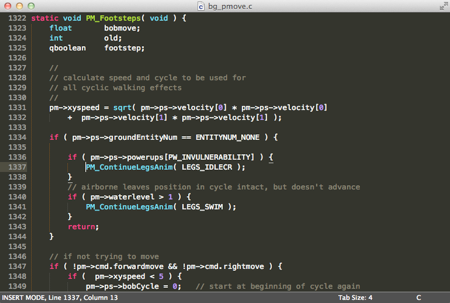
Indent Guides
There are two new commands to help work with HTML:
- Close Tag: Closes the closest unclosed tag. This is bound to Command+Alt+. on OS X, and Alt+. on Windows and Linux
- Expand Selection To Tag: Press once to select the contents of the current tag. Press more times to gradually select more. This is bound to Command+Shift+A on OS X, and Ctrl+Shift+A on Windows and Linux)
Project support has been improved, with projects now split into two files: sublime-project files containing the project definition, and sublime-workspace files containing the session data. The sublime-project files are now suitable for checking into version control.
Existing projects will be converted into the new format when loaded. The projects are more flexible, and include the ability to exclude specfic file patterns, provide file setting overrides, and project specific build systems. Full details on the project format are listed in the Project Documentation
Vintage Mode is another new feature in Build 2111, providing support for vi key bindings. It's disabled by default, follow the instructions in the Vintage Documentation to enable it.
There are many other improvements in 2111, too - the full list is in the changelog, on the Sublime Text 2 page.
