Sublime Text 3.1 Released
Since version 3.0 we've been shipping frequent dev builds, refining Sublime Text for a more polished experience all-around. Those dev builds are now rolling out to everyone as Sublime Text 3.1. The full changelog for 3.1 includes every detail, but the following are some we'd like to highlight:
UI
- Windows 10/8.1 per-monitor DPI settings for handling mixed monitor configurations and on-the-fly DPI switching
- Lots of improvements for high DPI support on all platforms, including 8k monitor and @3x texture support
Text Rendering
-
Ligature support, with controls for customizing OpenType features and stylistic sets
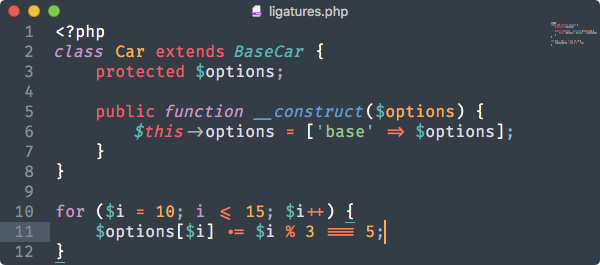
An example of ligatures with Fira Code
- Improved text rendering on Windows, now respecting ClearType tuning
- Better handling of emojis in the editor control 🎉
Color Schemes
-
A new color scheme format based on JSON, with easier customization and new features like hashed syntax highlighting
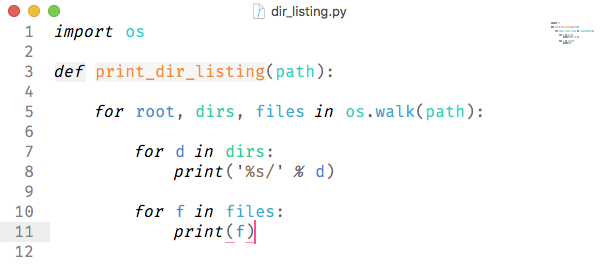
Hashed syntax highlighting with the Celeste color scheme
- Improved selection rendering with expanded customization via color schemes
Syntax Definitions
- Syntax definitions for Git file formats to allow Sublime Text to be a better core.editor
-
Highlighting of fenced code blocks in Markdown
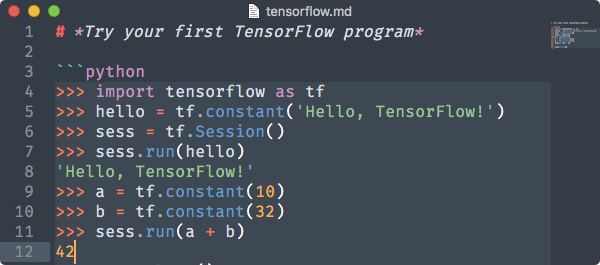
Python highlighted in a fenced code block
- Lots of TC39-track features have been added to the JavaScript syntax
User Interaction
-
Goto References to augment Goto Definition
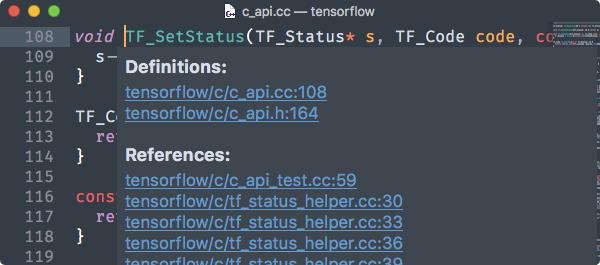
Goto References shown in the symbol popup
- An improved Command Palette that can accept arbitrary user input and complex interactions
File System
- Expanded options for filtering files and folders from the sidebar
- Improved handling of filesystem notifications and symlinks
Performance
- Significantly improved memory usage - up to 30% in some cases
- Lots of little performance improvements and bug fixes
More!
- See the changelog for the full list
Many of these changes were developed in response to the community's feedback, and in some cases with your help! As may be evident, this dev cycle spent a good amount of time polishing some foundational elements of the editor and making it more robust for use on different configurations and for different purposes.
We've got some exciting things planned for the future, which will further build upon the foundation we've laid with 3.0 and 3.1! If you want to preview the latest changes and help provide feedback during the next dev cycle, install the latest dev build and you'll get notifications as we release new updates.

 Subscribe
Subscribe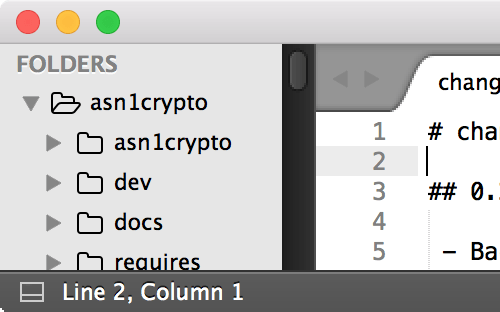
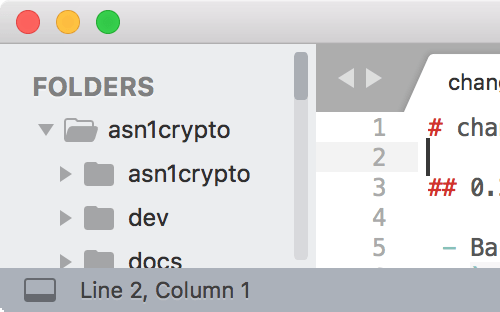
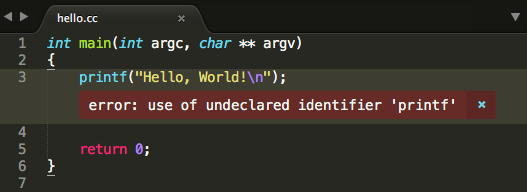
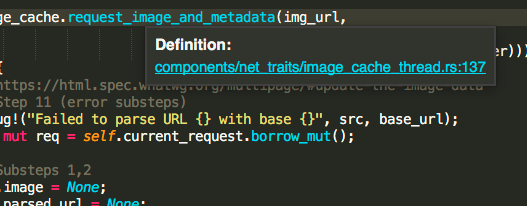
 Newer Posts
Newer Posts